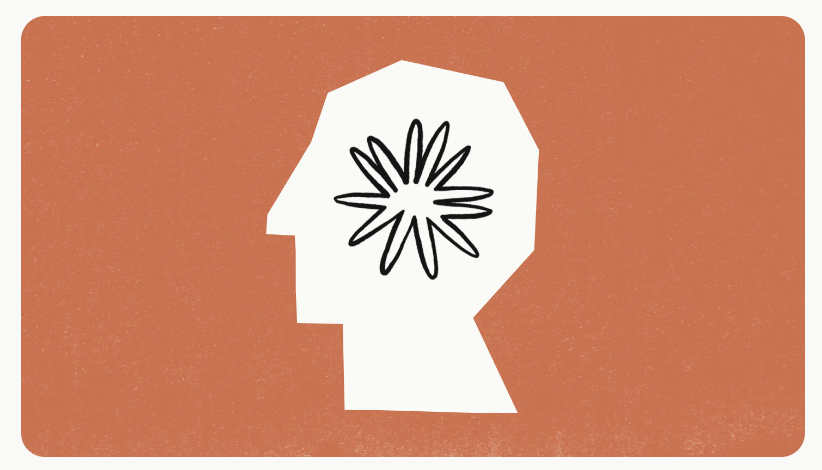How to Build an AI Tutor Chatbot
with Claude Sonnet 4.5
Create a powerful AI teaching assistant that helps students learn with personalized explanations, step-by-step guidance, and adaptive tutoring capabilities
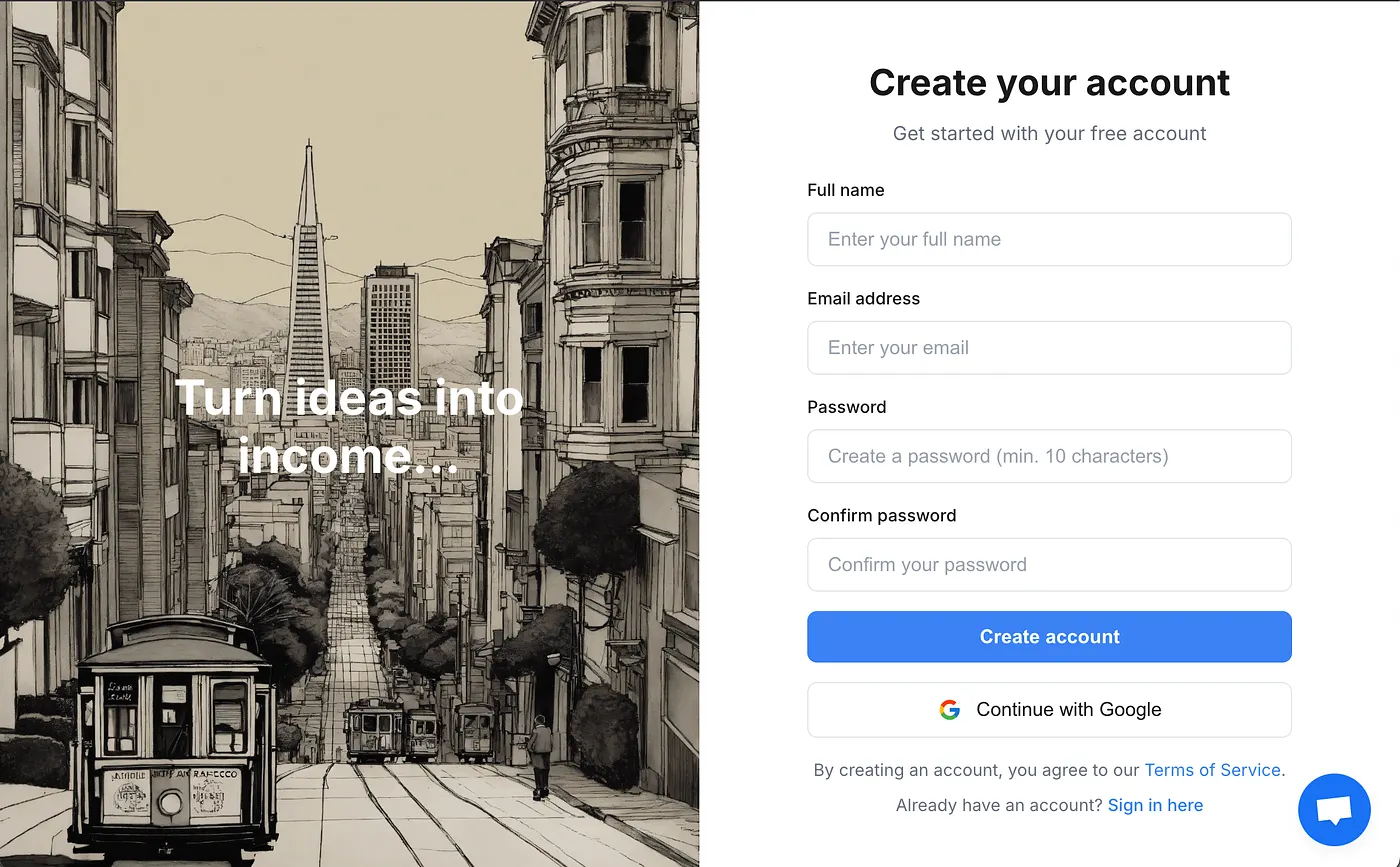
Anthropic's Claude Sonnet 4.5 has proven to be one of the most capable AI models for educational applications, excelling in complex reasoning, mathematical problem-solving, and providing detailed explanations. With its high performance on benchmarks like MATH and MMLU, Claude is an ideal choice for building an AI tutor that can help students learn effectively.
Whether you're an educator looking to supplement your teaching, a content creator wanting to offer tutoring services, or an entrepreneur exploring edtech opportunities, building an AI tutor with Claude is simpler than you might think.
Why Claude Sonnet 4.5 for Tutoring?
Academic Excellence
- • 96.4% on MATH benchmark
- • 88.7% on MMLU (general knowledge)
- • Superior reasoning capabilities
- • Excellent at breaking down complex concepts
Teaching Strengths
- • Patient, detailed explanations
- • Adapts to student learning pace
- • Provides step-by-step solutions
- • Multi-subject expertise
Why Build an AI Tutor Chatbot?
Real-World Applications
K-12 Education Support
Provide 24/7 homework help, test preparation, and concept clarification for students in elementary through high school.
University Study Assistant
Help college students with advanced subjects, research guidance, and exam preparation across multiple disciplines.
Professional Certification
Assist professionals preparing for certifications, licenses, or continuing education requirements in their field.
Language Learning
Create personalized language tutoring experiences with grammar corrections, vocabulary building, and conversation practice.
Popular Subjects for AI Tutoring
Mathematics
Algebra, calculus, geometry, statistics, and advanced mathematics with step-by-step solutions.
Science
Physics, chemistry, biology, environmental science with explanations and lab support.
Computer Science
Programming, algorithms, data structures, web development, and software engineering concepts.
Literature & Writing
Essay writing, literary analysis, grammar, composition, and creative writing guidance.
Social Studies
History, geography, economics, civics, and social sciences with contextual explanations.
Foreign Languages
Spanish, French, Mandarin, and more with conversational practice and grammar lessons.
Step-by-Step: Build Your AI Tutor with Claude
1 Sign Up on CalStudio
Visit CalStudio.com and create your free account. CalStudio provides an easy-to-use platform for building and deploying Claude-powered AI tutors without any coding required.
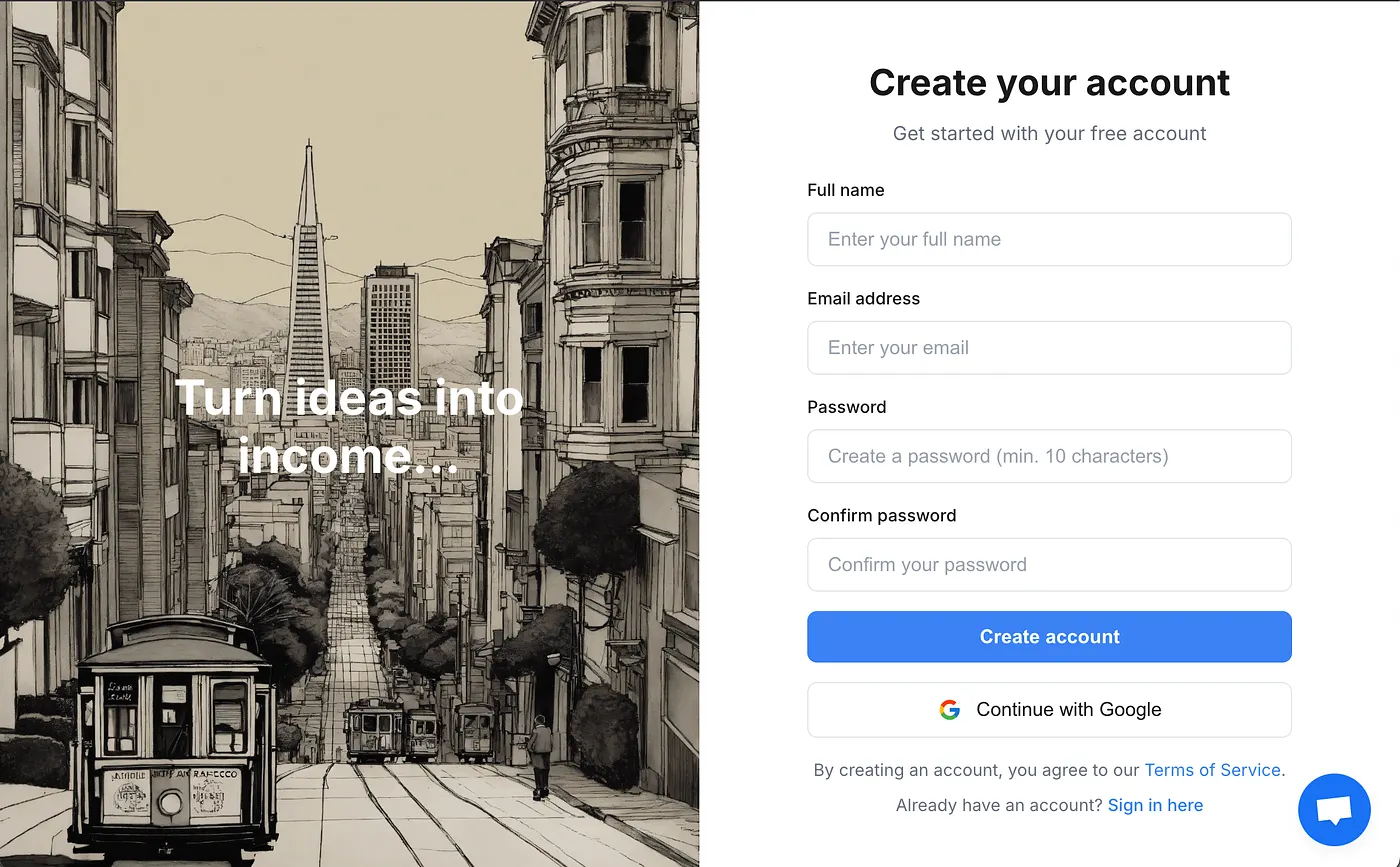
2 Click "Create App"
Once you've signed up and logged in, navigate to your dashboard and click the "Create App" button to start building your AI tutor chatbot.
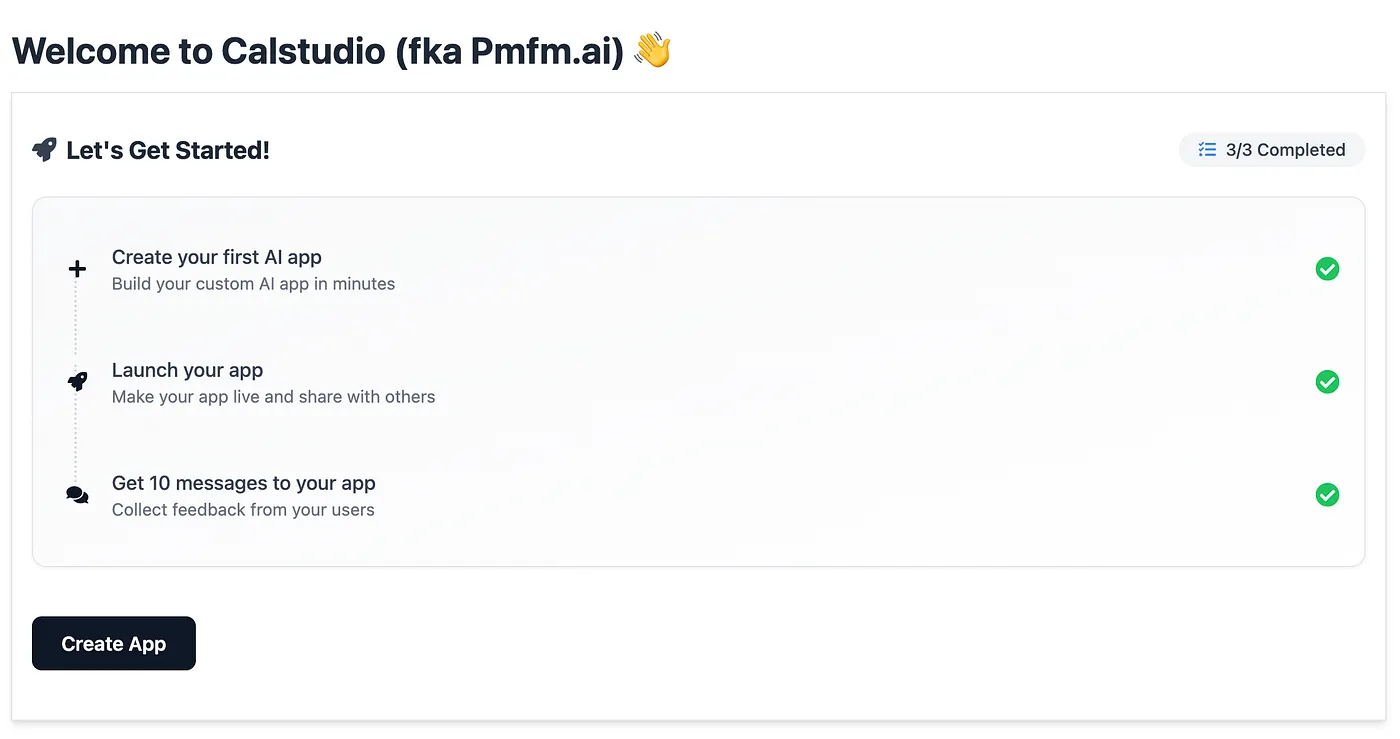
3 Select Claude
From the model selection menu, choose "Claude" to access Anthropic's powerful language models.
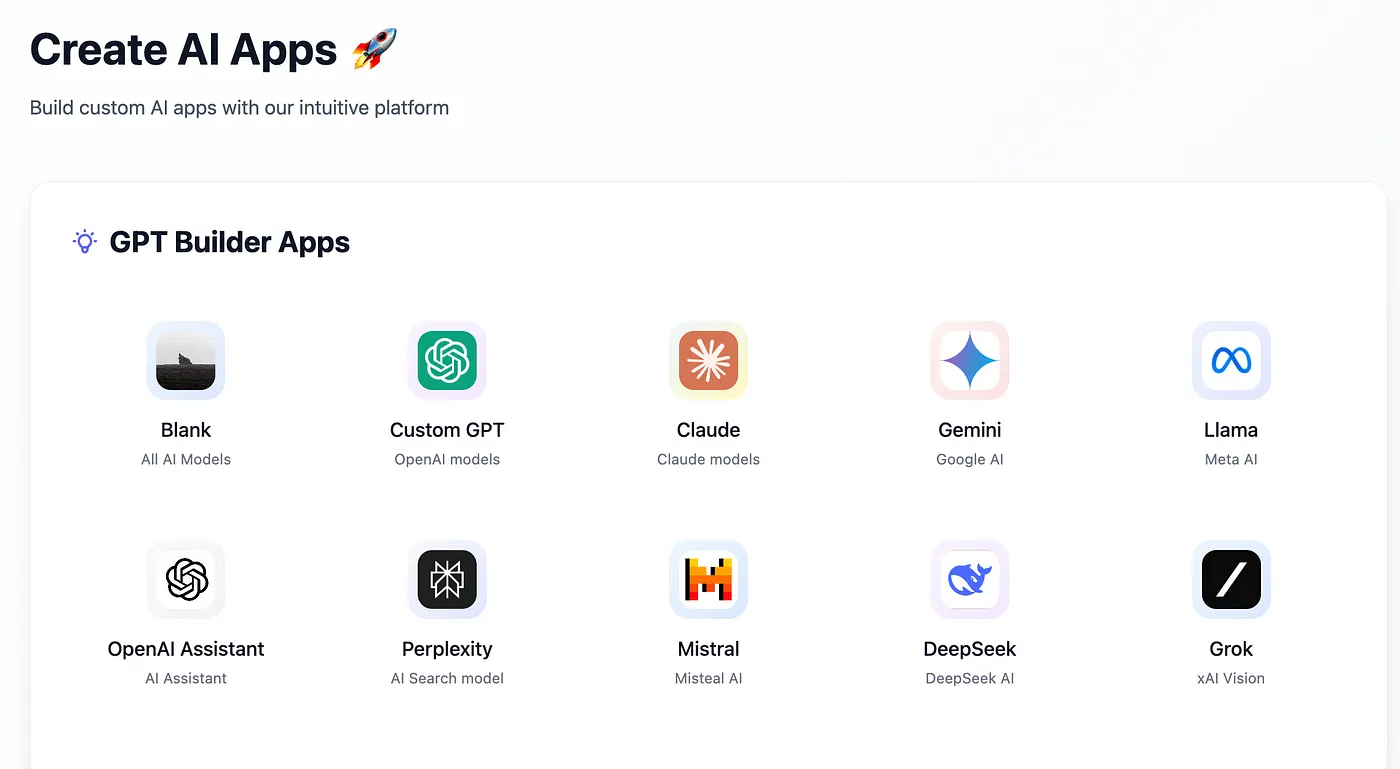
4 Choose Claude Sonnet 4.5
Select Claude Sonnet 4.5, Anthropic's most advanced model specifically optimized for educational applications and complex reasoning tasks.
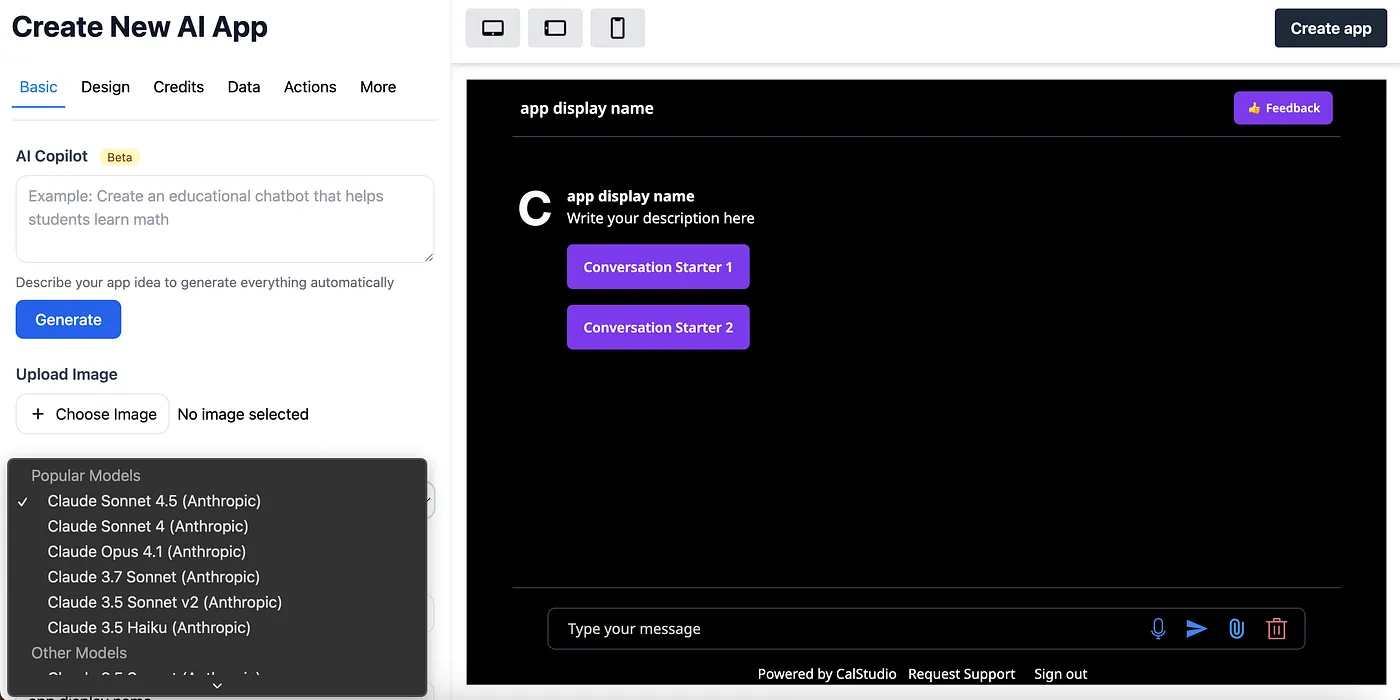
Powered by Claude Sonnet 4.5
Why Claude Sonnet 4.5 is perfect for tutoring:
- ✅ Best-in-class performance on academic benchmarks
- ✅ Superior mathematical and logical reasoning
- ✅ Patient, detailed explanations ideal for learning
- ✅ Ability to adapt to different learning styles
- ✅ Multi-subject expertise across all education levels
5 Configure Your AI Tutor
Fill out the configuration form to define your tutor's personality, subject expertise, and teaching approach. You can use CalStudio's AI copilot feature to help generate the perfect tutor prompt.
💡 Example Tutor Configurations
Chemistry Tutor:
"You are an expert chemistry tutor who helps students understand chemical concepts through clear explanations, real-world examples, and step-by-step problem-solving. You specialize in organic chemistry, stoichiometry, and chemical reactions."
Math Tutor:
"You are a patient mathematics tutor who breaks down complex problems into simple steps. You help students understand algebra, geometry, calculus, and statistics by using visual explanations and practice problems."
SAT Prep Tutor:
"You are an experienced SAT preparation tutor who helps students excel in reading, writing, and mathematics sections. You provide test-taking strategies, practice questions, and personalized feedback."
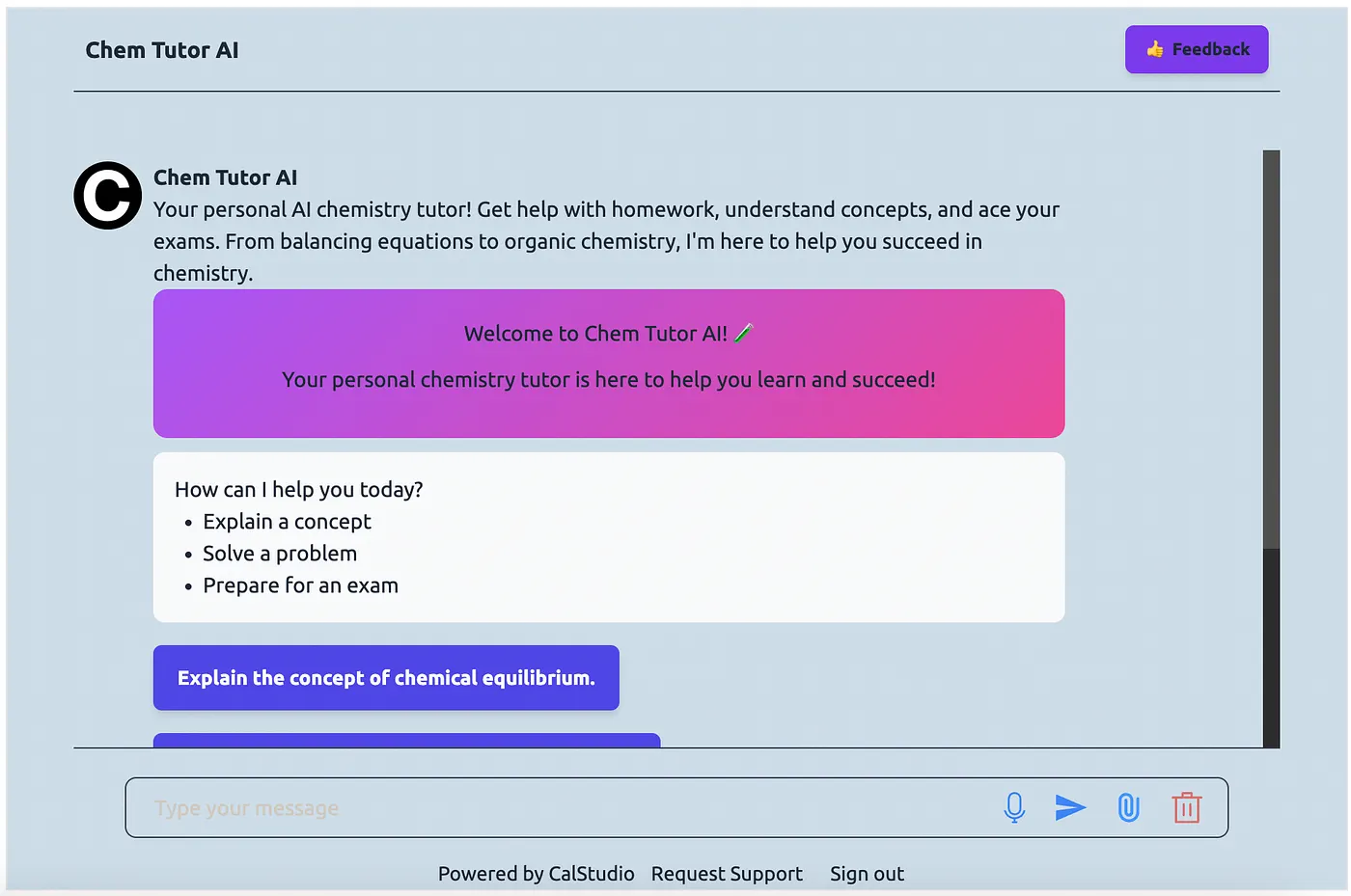
6 Add Knowledge Base (Optional)
Enhance your AI tutor's capabilities by uploading relevant educational materials:
- Textbooks & Course Materials: Upload PDFs of textbooks, study guides, and course syllabi
- Practice Problems: Add problem sets and solution guides for students to reference
- Lecture Notes: Include your own teaching materials and lecture presentations
- FAQs: Upload commonly asked questions and detailed answers
- Study Resources: Add supplementary learning materials and reference documents
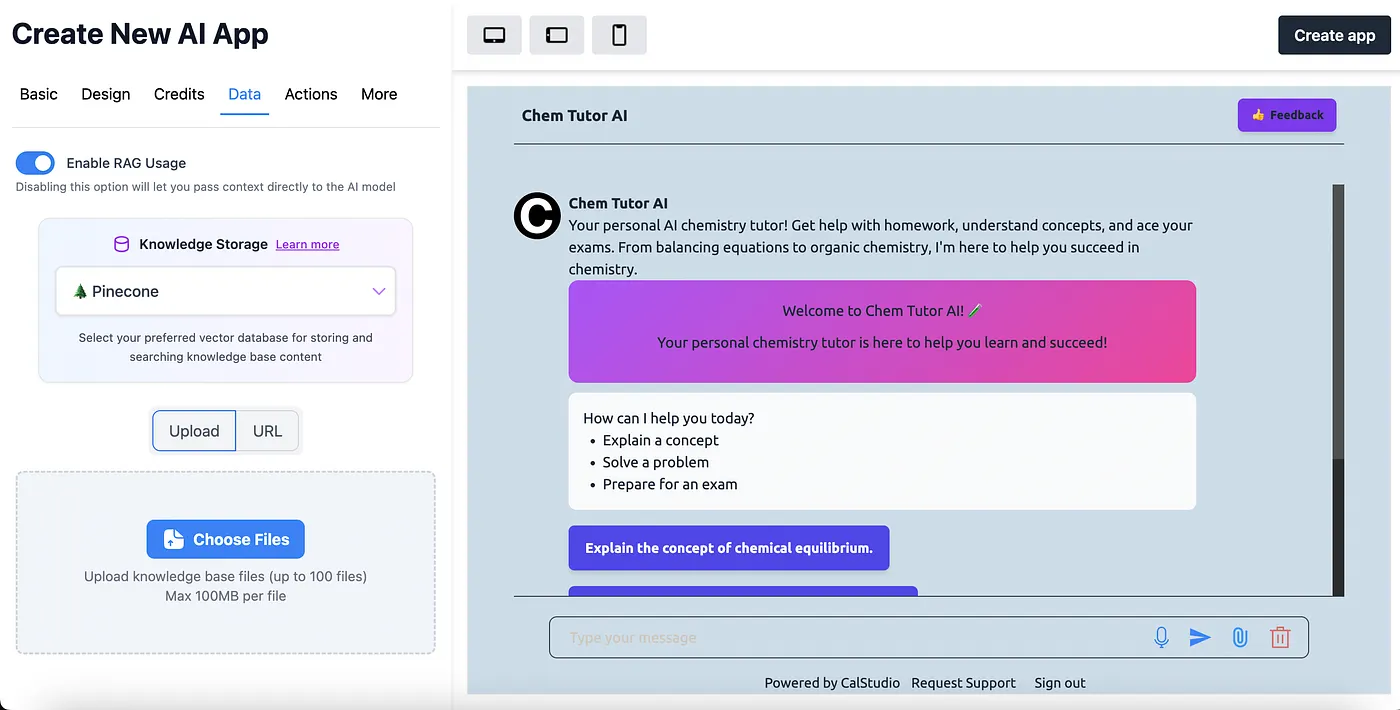
⚠️ Knowledge Base Best Practices
- • Keep materials well-organized and clearly labeled
- • Upload accurate, verified educational content
- • Include diverse examples and problem types
- • Update materials regularly with new content
- • Ensure content aligns with curriculum standards
7 Test Your AI Tutor
Before launching, test your AI tutor in CalStudio's built-in chat interface. Try various questions and scenarios to ensure it responds appropriately:
- Ask basic questions to verify subject knowledge
- Request step-by-step problem solutions
- Test with different difficulty levels
- Verify the teaching style and tone
- Check responses for accuracy and clarity
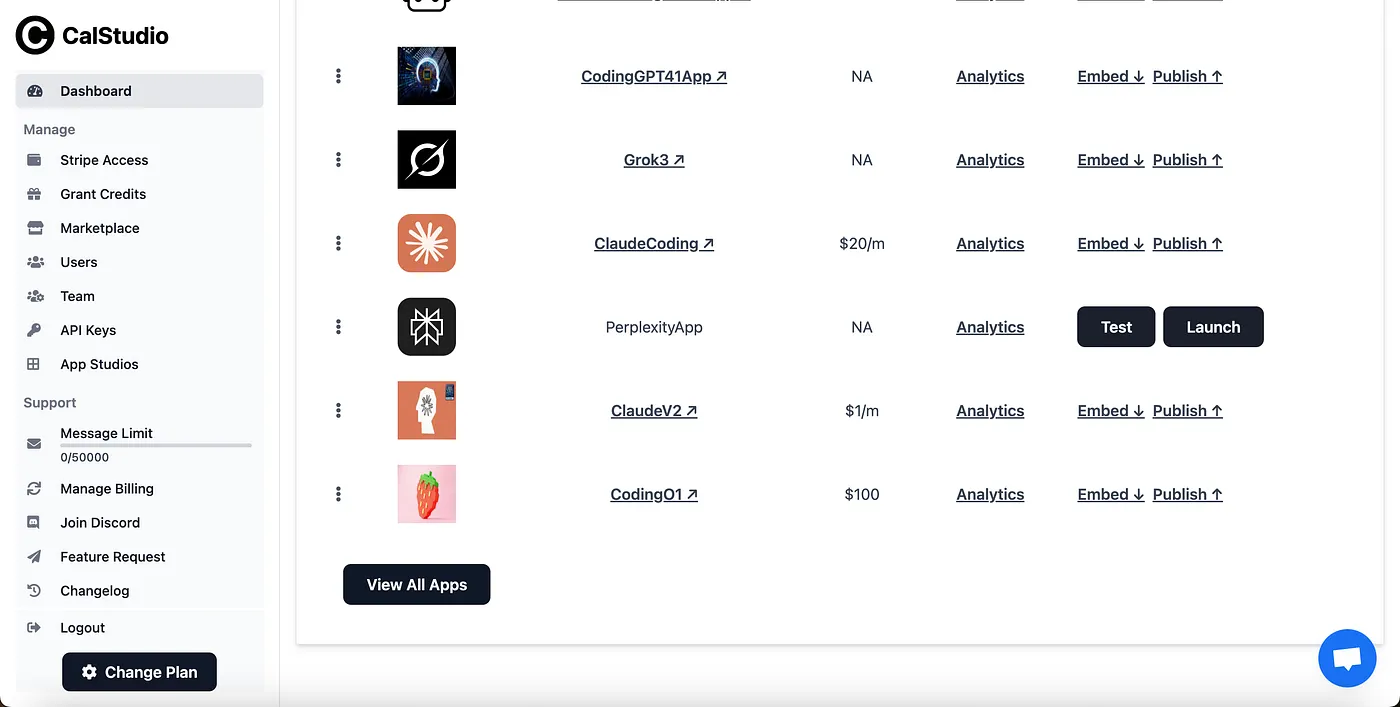
8 Launch and Share
Once you're satisfied with your AI tutor's performance, click "Launch" to make it public. You'll receive a shareable link that you can distribute to students, or you can embed it directly on your website.

✅ Deployment Options
- ✅ Share via direct link with students and parents
- ✅ Embed on your school or tutoring website
- ✅ Add to learning management systems (LMS)
- ✅ Deploy to a custom domain for branding
- ✅ Integrate with student portals and apps
Advanced AI Tutor Features
Student Analytics
Track student engagement, popular topics, and learning progress through detailed analytics.
Monetization Options
Offer premium tutoring services with subscription plans or pay-per-session models.
Custom Branding
Customize your tutor's appearance with your school or business branding and colors.
Practice Quizzes
Generate custom practice problems and quizzes to reinforce learning concepts.
Success Stories: AI Tutors in Action
🏫 Virtual Math Lab
A high school created a 24/7 math tutoring assistant that helped students with homework, test prep, and concept review. Average test scores improved by 15% in the first semester.
🌐 Online Tutoring Business
An entrepreneur built a multi-subject AI tutor and launched a subscription-based tutoring service, growing to 500+ paying students within 6 months.
📖 Language Learning App
A language school deployed AI tutors for Spanish, French, and Mandarin, providing conversational practice and grammar help. Student engagement increased by 40%.
🎓 University Study Assistant
A college integrated an AI tutor into their student portal for computer science courses, reducing professor office hours by 30% while improving student satisfaction.
Best Practices for AI Tutoring
✅ Encourage Active Learning
Configure your tutor to ask follow-up questions and encourage students to think critically rather than just providing answers.
✅ Provide Step-by-Step Solutions
Ensure your AI tutor breaks down complex problems into manageable steps, helping students understand the process, not just the answer.
✅ Adapt to Learning Styles
Program your tutor to recognize different learning preferences and adjust explanations accordingly (visual, auditory, kinesthetic).
✅ Maintain Academic Integrity
Set guidelines that promote learning and understanding rather than just completing assignments, encouraging ethical use.
✅ Regular Updates & Improvement
Continuously refine your tutor based on student feedback and performance data to improve teaching effectiveness.
Transform Education with AI Tutoring
Building an AI tutor chatbot with Claude Sonnet 4.5 opens up incredible possibilities for personalized education. Whether you're supporting students in a classroom, offering professional tutoring services, or creating educational content, an AI tutor can provide scalable, 24/7 learning assistance that adapts to each student's needs.
With CalStudio's no-code platform, you can have your AI tutor up and running in minutes, ready to help students achieve their learning goals. The combination of Claude's exceptional educational capabilities and CalStudio's easy deployment makes building an AI tutor more accessible than ever before.
🎯 Your AI Tutor Roadmap
- ✅ Sign up for CalStudio and select Claude Sonnet 4.5
- ✅ Configure your tutor's subject expertise and teaching style
- ✅ Upload educational materials to enhance tutoring quality
- ✅ Test thoroughly with various questions and scenarios
- ✅ Launch and share with students or clients
- ✅ Monitor analytics and continuously improve
Start building your AI tutor today and join the educational revolution. Help students learn better, faster, and more effectively with the power of AI-assisted education.