Your brand voice is your business's personality—it's how customers recognize and connect with you across every touchpoint. Now imagine scaling that unique voice through AI that understands your brand as deeply as you do. Custom GPTs make this possible, transforming how businesses engage with customers while maintaining authentic brand representation.
Whether you're a startup founder, marketing professional, or business owner, creating a branded custom GPT can revolutionize your customer interactions, support operations, and content creation—all while preserving the unique personality that sets your brand apart.
Why Your Brand Needs a Custom GPT
Key Benefits of Branded AI Assistants:
- Consistent Brand Voice: Maintain uniform messaging across all customer interactions
- 24/7 Availability: Provide instant, on-brand responses around the clock
- Scalable Engagement: Handle thousands of conversations simultaneously
- Cost Efficiency: Reduce support costs while improving response times
- Data-Driven Insights: Learn from customer interactions to refine your brand strategy
Transform your brand communication with AI that truly understands your voice
Create Your Branded GPT NowStep 1: Define Your Brand's AI Personality
Before diving into technical implementation, crystallize your brand's unique characteristics:
Brand Voice Worksheet:
- Tone: Professional, casual, friendly, authoritative, playful?
- Language Style: Simple, technical, conversational, formal?
- Key Values: What principles guide your communications?
- Unique Phrases: Signature greetings, sign-offs, or expressions
- Topics to Avoid: Subjects that don't align with your brand
Pro Tip: Analyze your best-performing content, customer testimonials, and team communications to extract authentic brand voice patterns.
Step 2: Choose the Right AI Model for Your Brand
Different AI models excel at different brand personalities:
GPT-4 / GPT-4 Turbo
Best for brands requiring sophisticated reasoning and nuanced communication
- • Complex problem-solving
- • Creative content generation
- • Multi-step reasoning
Claude 3 Opus/Sonnet
Ideal for brands prioritizing thoughtful, human-like interactions
- • Natural conversational flow
- • Ethical considerations
- • Long-form content
Step 3: Build Your Branded Custom GPT
Let's create your brand-aligned AI assistant using CalStudio's intuitive platform:
-
Create Your CalStudio Account
Visit calstudio.com and sign up for a free account to begin building your branded AI assistant.

-
Navigate to Your Dashboard
Once logged in, you'll see your dashboard where you can manage all your AI assistants. Click the "Create App" button to start building your branded GPT.

-
Configure Your Branded AI Assistant
Fill out the comprehensive form with your brand details:
- Brand Name & Logo: Upload your visual identity
- Color Scheme: Match your brand's visual guidelines
- Welcome Message: Craft an on-brand greeting
- Model Selection: Choose between GPT-4, Claude 3, or other advanced models
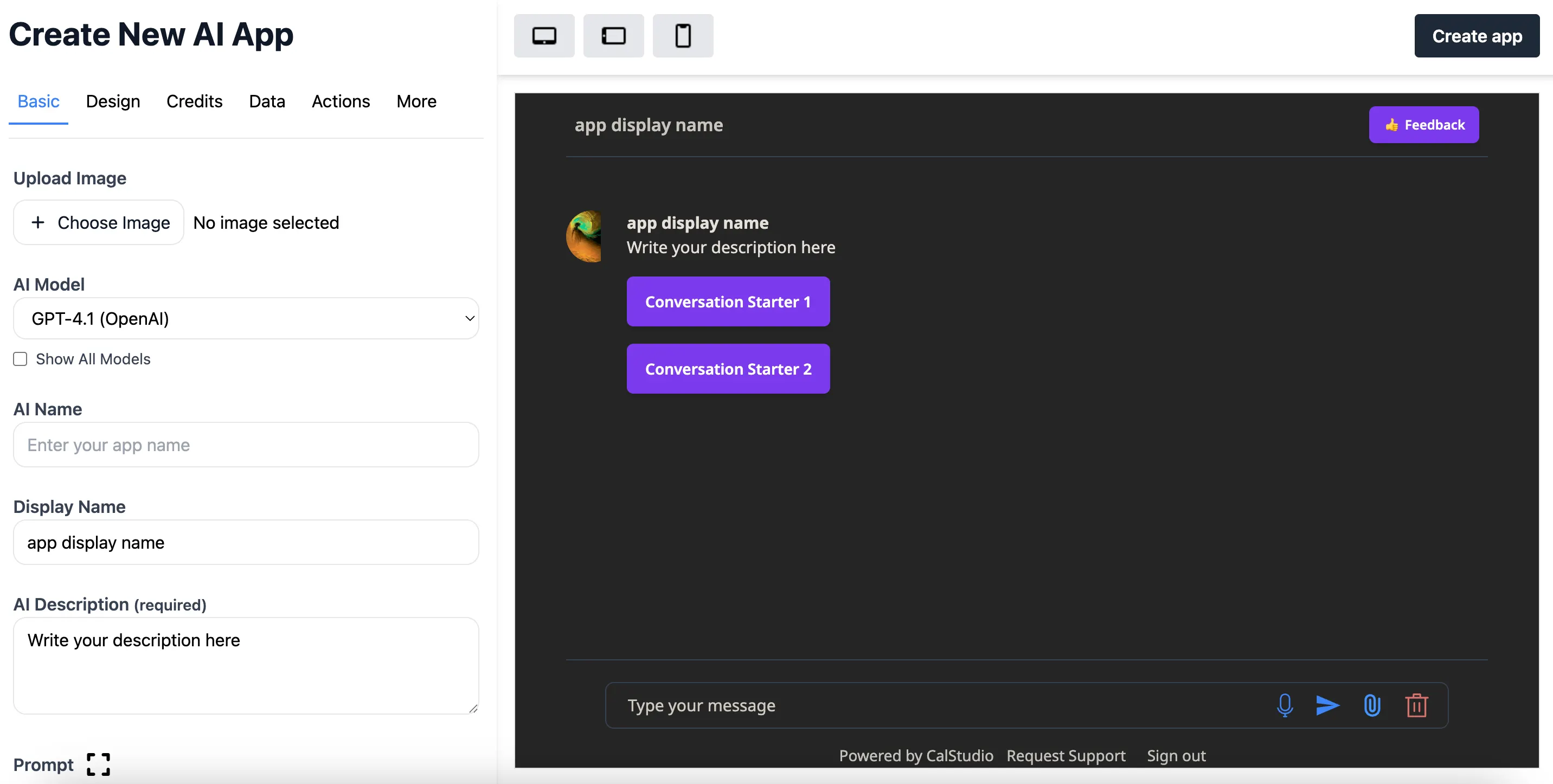
-
Craft Your Master Prompt
This is where your brand comes to life. Here's a template to get started:
You are [Brand Name]'s AI assistant. You embody our brand values of [Value 1], [Value 2], and [Value 3].
Communication style:
- Tone: [Your brand tone]
- Language: [Formal/Casual/Technical]
- Personality traits: [List 3-5 traits]
Always:
- [Specific behavior 1]
- [Specific behavior 2]
Never:
- [Thing to avoid 1]
- [Thing to avoid 2]
-
Add Brand-Specific Knowledge
Upload or input:
- Product/service descriptions
- FAQs and support documentation
- Brand guidelines and style guides
- Company policies and procedures
-
Enable Powerful Tools for Enhanced Functionality
CalStudio offers advanced tools to make your branded GPT even more capable:
- Image Generation: Create on-brand visuals and graphics dynamically
- Google Search: Access real-time information to provide current, accurate responses
- File Generation: Generate documents, reports, and content in your brand style

These tools transform your GPT from a simple chatbot into a comprehensive brand assistant capable of creating content, researching information, and generating assets—all while maintaining your brand voice.
-
Test and Refine
Engage in test conversations to ensure your GPT:
- Maintains consistent brand voice
- Handles edge cases appropriately
- Provides accurate information
- Reflects your brand personality authentically
Step 4: Advanced Brand Customization Techniques
Power User Tips:
- Dynamic Responses: Create conditional responses based on customer segments or interaction history
- Brand Storytelling: Incorporate your brand's origin story and mission into relevant conversations
- Emotional Intelligence: Train your GPT to recognize and respond to customer emotions in a brand-appropriate way
- Cultural Sensitivity: Ensure your GPT respects diverse audiences while maintaining brand authenticity
Ready to Build Your Branded AI Assistant?
Start Free on CalStudio →Step 5: Deploy Your Branded GPT Everywhere
CalStudio offers multiple deployment options to ensure your branded AI reaches customers wherever they are:
🚀 Deployment Options with CalStudio:
1. Custom Domain Publishing
Publish your branded GPT directly to your own domain (e.g., ai.yourbrand.com) for a fully white-labeled experience. Your customers interact with your AI assistant without ever leaving your brand ecosystem.
- Complete brand control with your domain
- Custom branding and styling options
- SEO benefits for your domain
2. Website Embedding via iFrame
Seamlessly embed your branded GPT anywhere on your website with a simple iFrame code. Perfect for:
- Landing pages and product pages
- Help centers and documentation sites
- Member portals and dashboards
- Blog posts and resource sections
3. Direct Link Sharing
Share your branded GPT via a direct CalStudio link for quick access across social media, emails, and messaging platforms.
Once deployed, integrate your branded GPT strategically across all customer touchpoints:
Customer Support
- • Website chat widget
- • Email autoresponders
- • Social media DMs
- • Support ticket systems
Marketing & Sales
- • Lead qualification
- • Product recommendations
- • Content personalization
- • Event engagement
Measuring Success: Brand Consistency Metrics
Track these KPIs to ensure your custom GPT enhances your brand:
- Brand Voice Consistency Score: Regular audits of AI responses against brand guidelines
- Customer Satisfaction Ratings: Compare AI vs. human agent performance
- Engagement Metrics: Conversation length, return visitors, resolution rates
- Brand Sentiment Analysis: Monitor how AI interactions affect brand perception
- Conversion Impact: Track how branded AI influences sales and sign-ups
Common Pitfalls to Avoid
Watch Out For:
- ❌ Over-automation: Don't lose the human touch completely
- ❌ Inconsistent updates: Keep your GPT aligned with evolving brand guidelines
- ❌ Generic responses: Avoid templated answers that could apply to any brand
- ❌ Ignoring feedback: Continuously refine based on customer interactions
Start Building Your Brand's AI Voice Today
Creating a custom GPT that truly reflects your brand is no longer a luxury—it's a competitive necessity. With CalStudio's platform, you can launch a branded AI assistant that scales your unique voice across every customer interaction.
Ready to Give Your Brand an AI Voice?
Join thousands of brands using CalStudio to create authentic AI experiences
Start Building for FreeNext Steps:
- Document your brand voice using our worksheet template
- Sign up for CalStudio and explore AI model options
- Create your first branded GPT prototype
- Test with team members and refine
- Deploy to one customer touchpoint and measure results
