How to Create a Custom GPT with Gemini 3 Pro
Learn how to create, launch, and deploy a Gemini 3 Pro powered AI chatbot with CalStudio

About Gemini 3 Pro
Google has recently unveiled Gemini 3 Pro, their most advanced reasoning model to date. Currently in public preview, Gemini 3 Pro represents a significant leap forward in AI capabilities, excelling at solving complex problems across multiple data types. With a massive 1 million token context window and enhanced reasoning capabilities, Gemini 3 Pro stands out as Google's answer to the growing demand for sophisticated AI applications.
What makes Gemini 3 Pro particularly impressive is its ability to process vast datasets and challenging problems from different information sources. The model supports multimodal inputs including text, code, images, audio, video, and PDF files, making it one of the most versatile AI models available today. With features like grounding with Google Search, code execution, and function calling, Gemini 3 Pro offers a comprehensive toolkit for building intelligent applications.
What's New in Gemini 3 Pro:
- Thinking Level Control: New thinking_level parameter (low or high) to balance response quality, reasoning complexity, latency, and cost
- 1M Token Context Window: Process and understand massive amounts of information in a single conversation
- Enhanced Function Calling: Multimodal function responses with improved streaming capabilities
- Media Resolution Control: Adjustable media_resolution parameter for optimized vision processing
- Knowledge Cutoff: Trained with data up to January 2025
Important Note:
While Google's Gemini 3 Pro offers powerful capabilities, creating a shareable custom chatbot similar to a Custom GPT isn't straightforward through the Google AI Studio alone. If you're looking to build and share a Gemini 3 Pro bot with custom branding and deployment options, you'll need a platform like CalStudio.
Step-by-Step Guide
Here's how you can build your own custom GPT-like experience with Gemini 3 Pro:
Sign up on CalStudio
Visit CalStudio.com and create your free account to get started with building your Gemini 3 Pro powered chatbot. CalStudio provides the easiest way to deploy custom AI applications without writing any code.

Click "Create App"
Once you have signed up, navigate to your dashboard and click on the "Create App" button to start building your Gemini 3 Pro bot. CalStudio's intuitive interface makes it easy to configure your AI assistant in minutes.

Configure Your Gemini 3 Pro Bot
Fill out the form by choosing a name and image for your bot. Select the Google Gemini 3 Pro model from the list of AI models. Define a comprehensive system prompt that specifies your bot's personality, expertise, and behavior guidelines. Upload an avatar image to give your bot a professional appearance!
Configuration Options:
- Bot Name: Choose a descriptive, SEO-friendly name
- Model: Select Gemini 3 Pro for maximum capabilities
- System Prompt: Define personality, tone, and expertise
- Knowledge Base: Upload documents, PDFs, or text files
- Avatar: Use a professional image representing your bot
- Thinking Level: Choose high for complex reasoning tasks
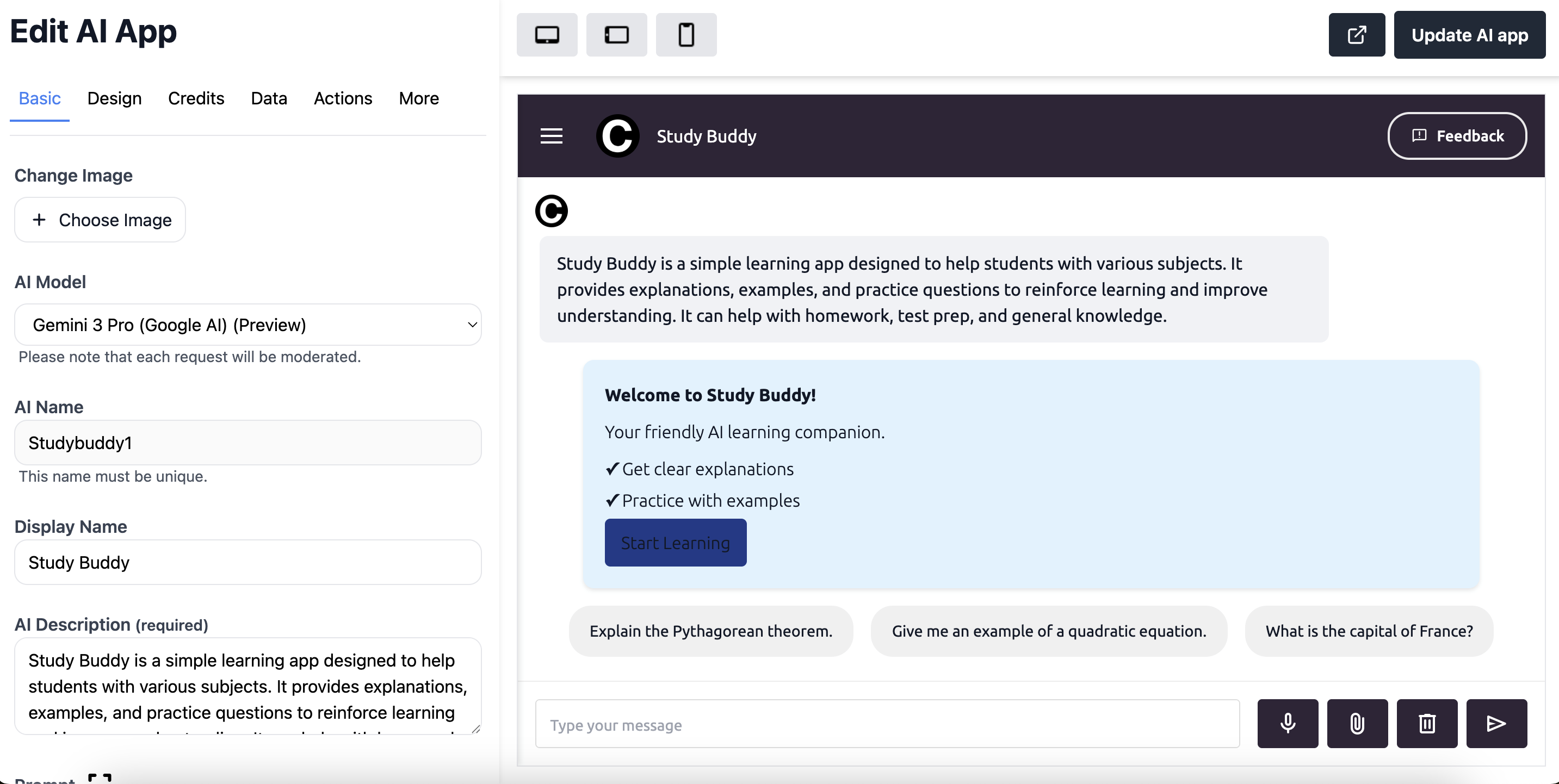
Test Your Bot
Click on "Create App" and your bot will appear on the dashboard. Test it thoroughly by asking various questions to ensure it responds according to your specifications. Pay attention to response quality, accuracy, and consistency with your intended use case.
Testing Best Practices:
- Ask domain-specific questions to verify knowledge accuracy
- Test with multimodal inputs (images, documents) if applicable
- Verify the bot maintains consistent personality and tone
- Check response times and adjust thinking level if needed
- Test edge cases and unusual queries
Launch Your Bot
Once you're satisfied with the testing, launch your bot! It will be publicly accessible via a unique URL that you can share with anyone. CalStudio handles all the infrastructure, scaling, and maintenance so you can focus on building great AI experiences.
Deployment Options
Share via Direct Link
Simply share the URL with your users for instant access to your Gemini 3 Pro bot.
Website Embedding
Use the provided embed code to add the bot to your website seamlessly with customizable styling.
Custom Domain
Publish to your own domain for a more professional look and complete white-label branding.
API Integration
Connect with your existing apps and workflows using CalStudio's comprehensive API.
Analytics and Optimization
CalStudio provides detailed analytics after your bot is launched. You can view usage patterns, popular queries, user satisfaction metrics, and performance data. Edit the prompt, adjust the thinking level, or update the knowledge base anytime to optimize your bot's performance based on real-world usage.
Pro Tip:
Monitor your bot's performance regularly and adjust the thinking_level parameter based on your use case. Use "high" for complex reasoning tasks and "low" for faster, cost-effective responses. Leverage the 1M token context window for applications that need to process large documents or maintain extensive conversation history.
Why Choose Gemini 3 Pro?
Advanced Reasoning
Google's most advanced reasoning model with adjustable thinking levels
1M Token Context
Process vast datasets and maintain extensive conversation history
Multimodal Input
Supports text, code, images, audio, video, and PDF files
Google Search Grounding
Access real-time information with built-in Google Search integration
Code Execution
Built-in code execution capabilities for programming tasks
Latest Knowledge
Trained with data up to January 2025 for current information
Popular Use Cases for Gemini 3 Pro
🎓 Advanced Educational Tutors
Build intelligent tutors that can process entire textbooks, analyze complex problems, and provide step-by-step reasoning explanations.
📊 Research & Analysis Assistants
Create AI assistants that can analyze large research papers, extract insights, and provide comprehensive summaries with the 1M token context.
💼 Enterprise Document Processing
Build systems that process and understand extensive legal documents, contracts, or technical manuals with multimodal support.
🔧 Technical Support Bots
Develop sophisticated support assistants that can understand code, analyze screenshots, and provide detailed troubleshooting steps.
🎨 Creative Content Generators
Build AI writers that maintain context across long-form content, analyze visual references, and generate comprehensive creative pieces.
Ready to Build Your Gemini 3 Pro Bot?
Start creating your custom Gemini 3 Pro powered chatbot today with CalStudio's easy-to-use platform. No coding required, unlimited possibilities.
Create Your Gemini 3 Pro Bot Now