How to Create a Custom GPT
Chatbot with GPT-5.1
Learn how to create, embed, monetize, and deploy a Custom GPT chatbot app with GPT-5.1 using CalStudio
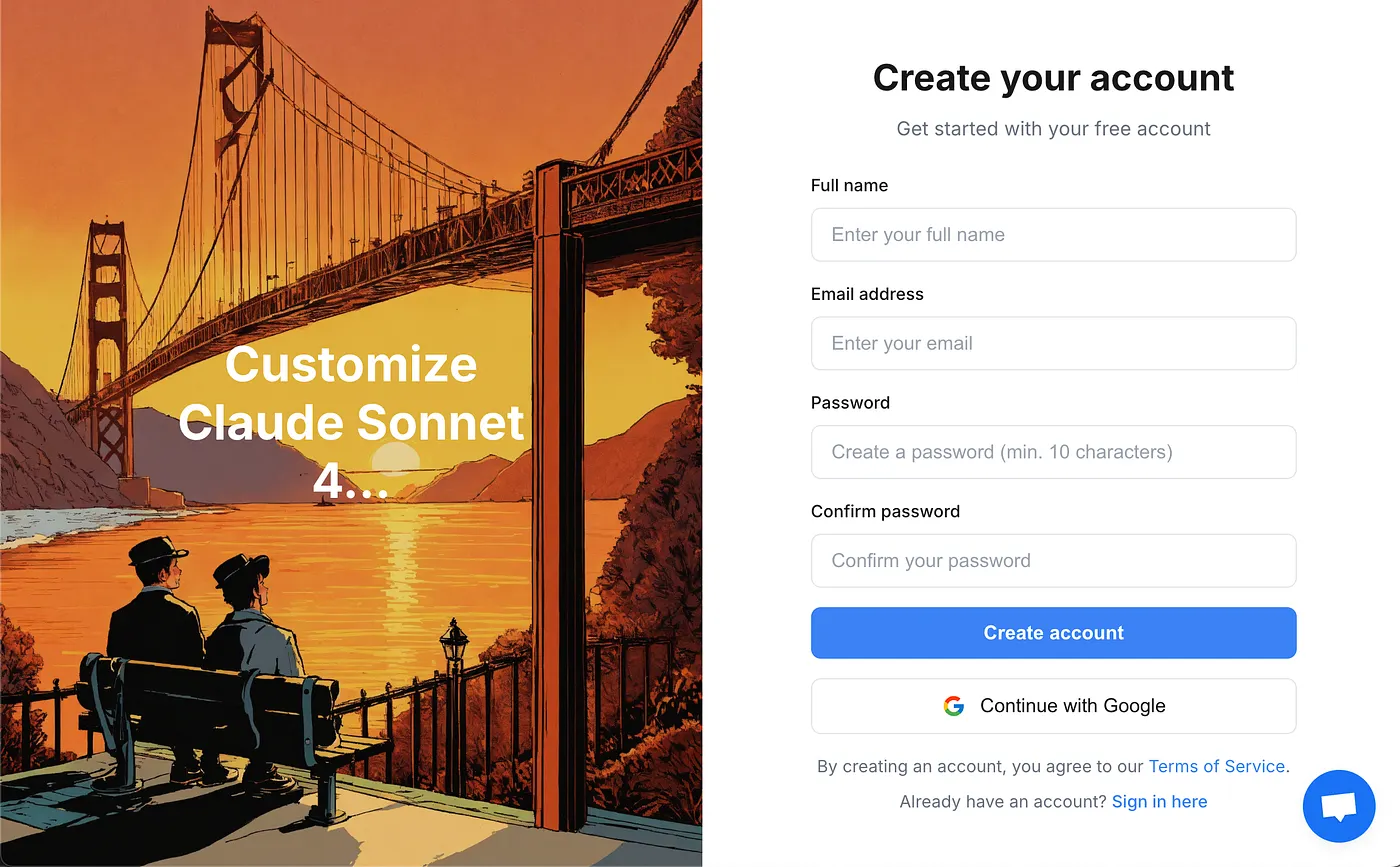
OpenAI has just released GPT-5.1 in their API platform, marking a significant advancement in AI capabilities. This latest model in the GPT-5 series is specifically designed to balance intelligence and speed for a wide range of agentic and coding tasks.
What makes GPT-5.1 particularly impressive is its adaptive reasoning capability — the model dynamically adjusts how much time it spends thinking based on task complexity. This means it's significantly faster and more token-efficient on simpler everyday tasks, while maintaining frontier intelligence for complex challenges. The model even features a "no reasoning" mode for tasks that don't require deep thinking, enabling even faster responses.
🚀 Why GPT-5.1 is a Game-Changer
GPT-5.1 brings revolutionary capabilities to chatbot development:
- ✅ Adaptive reasoning that adjusts based on task complexity
- ✅ Significantly faster on everyday tasks
- ✅ More token-efficient for cost optimization
- ✅ "No reasoning" mode for ultra-fast responses
- ✅ Frontier intelligence for complex challenges
- ✅ Perfect balance of speed and capability
While GPT-5.1 offers incredible capabilities through the API, creating custom chatbots with it and sharing them publicly isn't straightforward. That's where CalStudio comes in — a platform that makes it simple to build, customize, and deploy GPT-5.1 powered chatbots that anyone can use.
Here's a simpler, non-technical way to build a production-ready GPT-5.1 Custom GPT chatbot — after you create it, you can also embed it on your website as a chat widget or an iframe.
What Makes GPT-5.1 Perfect for Chatbots?
Adaptive Intelligence
Dynamically adjusts reasoning depth based on query complexity for optimal performance.
Lightning Fast
Significantly faster responses on simple tasks without sacrificing quality on complex ones.
Cost Efficient
More token-efficient design means lower operational costs for your chatbot.
Versatile Performance
Excels at both agentic tasks and coding challenges with balanced capabilities.
Step-by-Step: Create Your GPT-5.1 Chatbot
1 Sign Up on CalStudio
Visit CalStudio.com and create your free account. CalStudio provides the easiest way to build and deploy GPT-5.1 chatbots without any coding required.
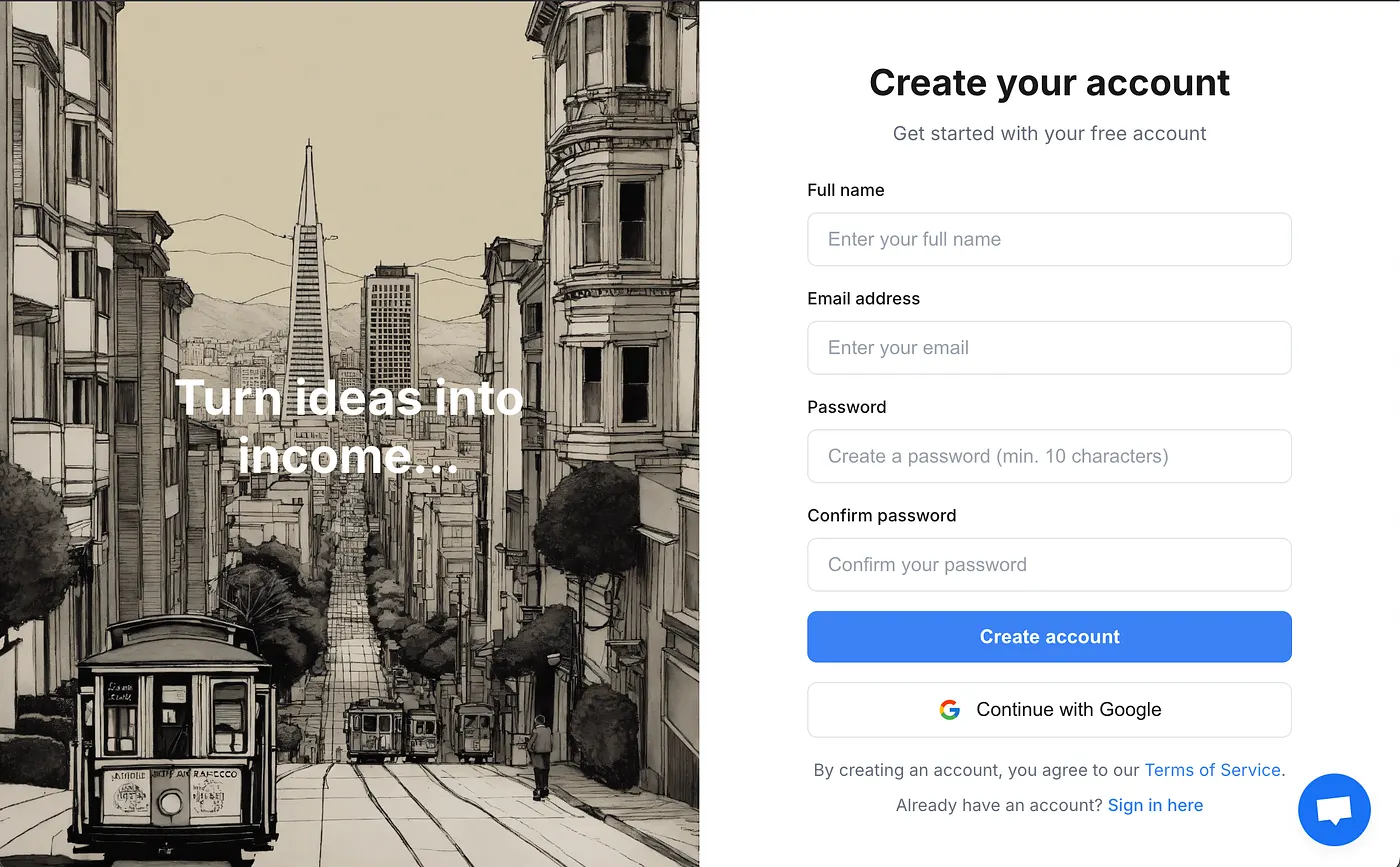
2 Create Your Chatbot App
Once signed in, click the "Create App" button on your dashboard to begin building your GPT-5.1 chatbot.
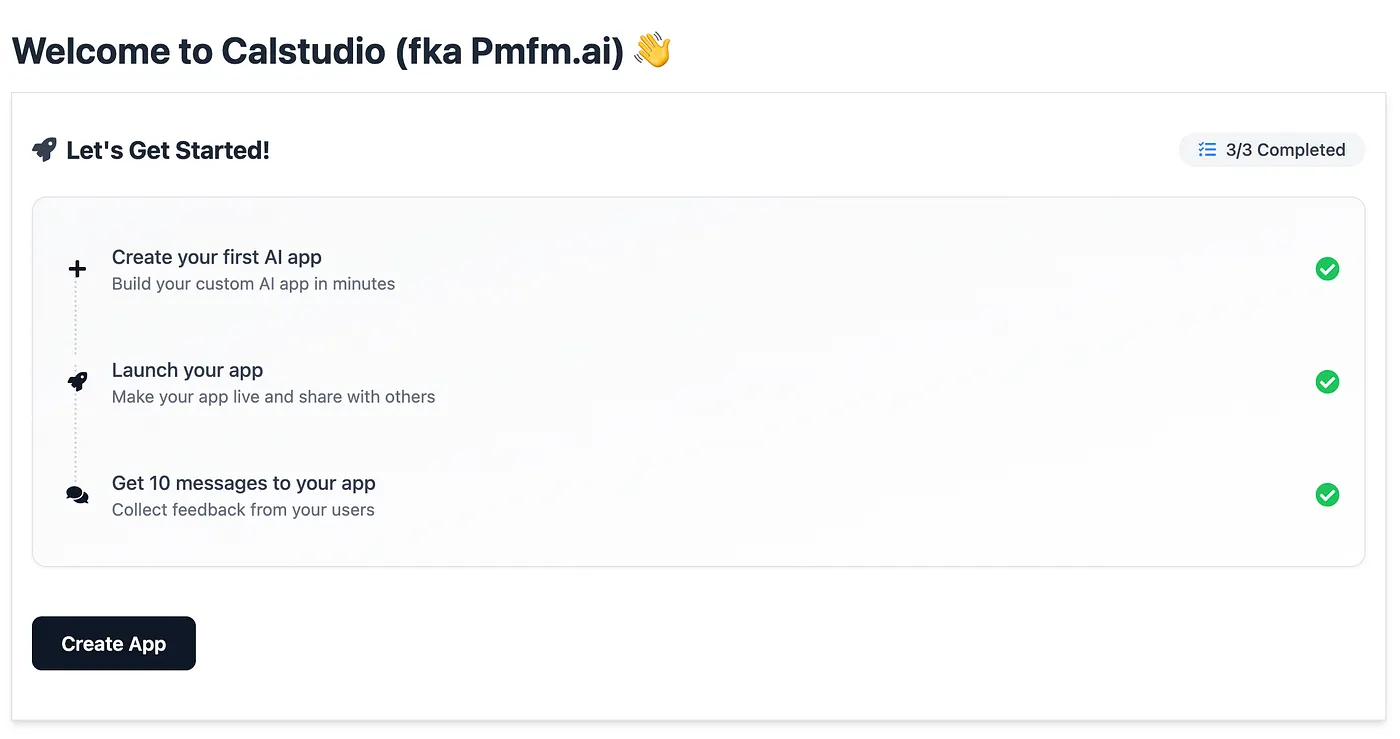
3 Select OpenAI GPT
From the model selection menu, choose "OpenAI GPT" to access the latest GPT-5.1 model with its advanced capabilities.
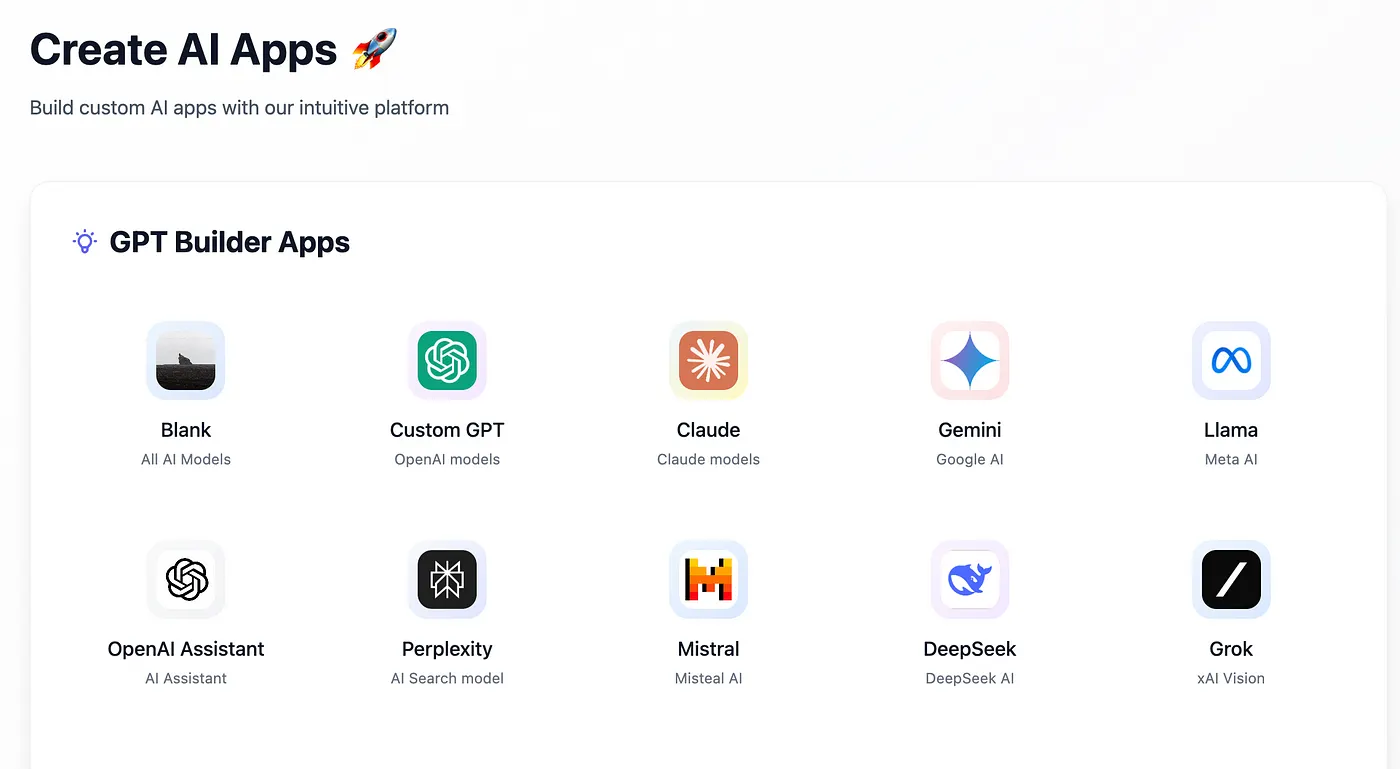
4 Choose GPT-5.1 Model
Select GPT-5.1 from the AI model dropdown menu. This gives you access to OpenAI's latest model with adaptive reasoning and improved efficiency.
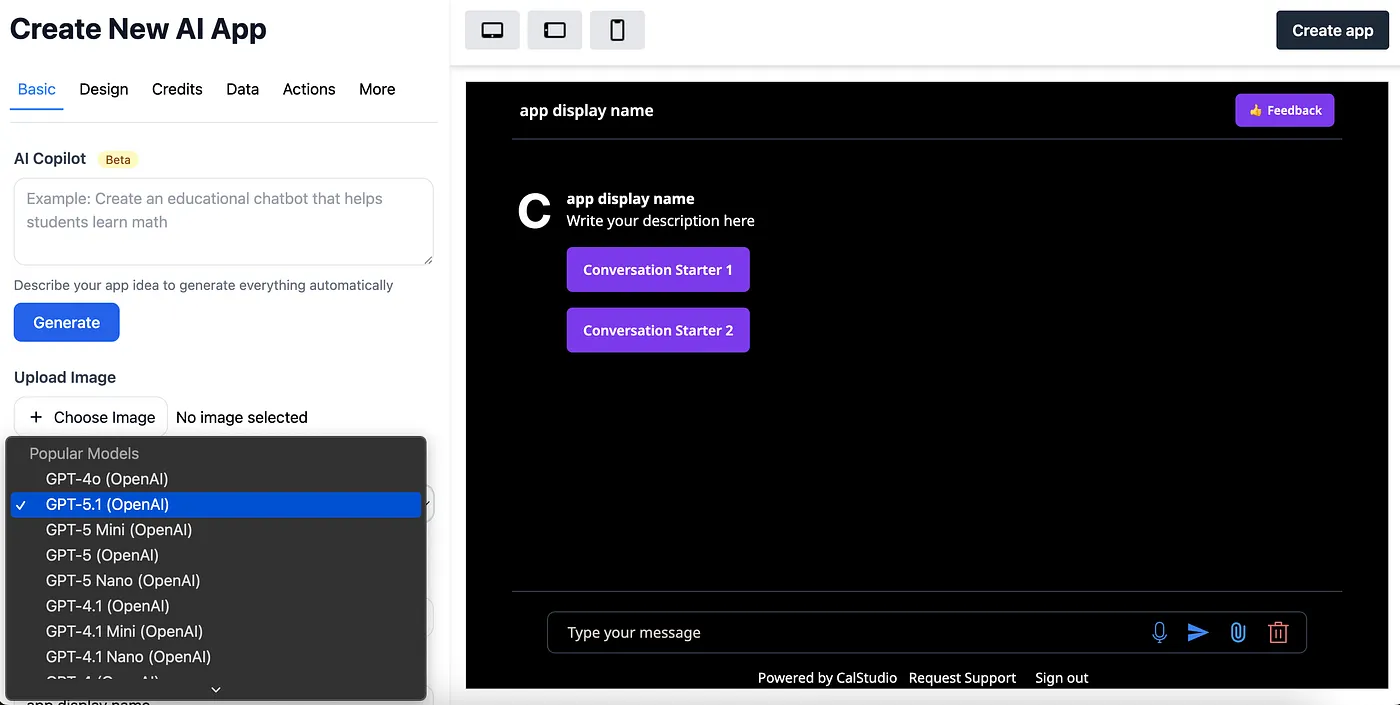
💡 Pro Tip: Adaptive Reasoning
GPT-5.1's adaptive reasoning means your chatbot will:
- • Respond instantly to simple queries (greetings, FAQs, basic questions)
- • Take more time to think through complex problems when needed
- • Optimize token usage automatically, reducing your costs
- • Maintain high-quality responses across all interaction types
5 Configure Your Chatbot
Fill out your assistant's details to customize its behavior and personality:
- Name: Give your chatbot a memorable name that reflects its purpose
- Description: Brief explanation of what your chatbot does
- System Prompt: Define your chatbot's personality, expertise, and behavior
- Knowledge Base: Upload supporting documents (PDFs, docs, or knowledge files) to ground your bot on your specific content
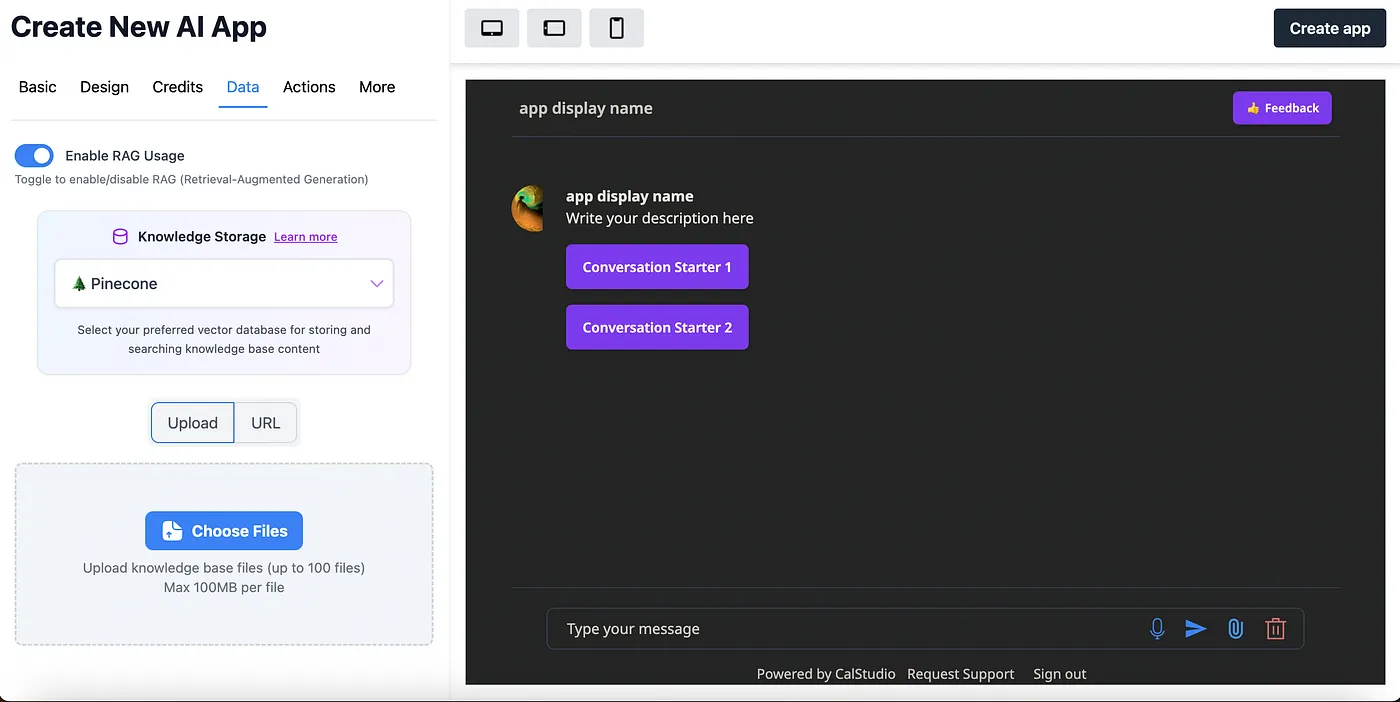
✨ System Prompt Best Practices
Be Specific: Clearly define your chatbot's role, tone, and areas of expertise
Set Boundaries: Specify what topics your chatbot should handle and what it should avoid
Define Personality: Choose a tone (professional, friendly, technical, casual) that matches your brand
Include Examples: Show the type of interactions and responses you want your chatbot to provide
📚 Knowledge Base Tips
Enhance your chatbot by uploading relevant documents:
- • PDF files
- • Word documents (.docx)
- • Text files (.txt)
- • FAQ documents
- • Company policies
- • Product documentation
- • Support knowledge base
- • Technical specifications
6 Test Your Chatbot
Click "Create App" and your chatbot will appear in your dashboard immediately. Use the built-in chat interface to test your chatbot thoroughly. Iterate on the prompt and settings until you're satisfied with the responses.
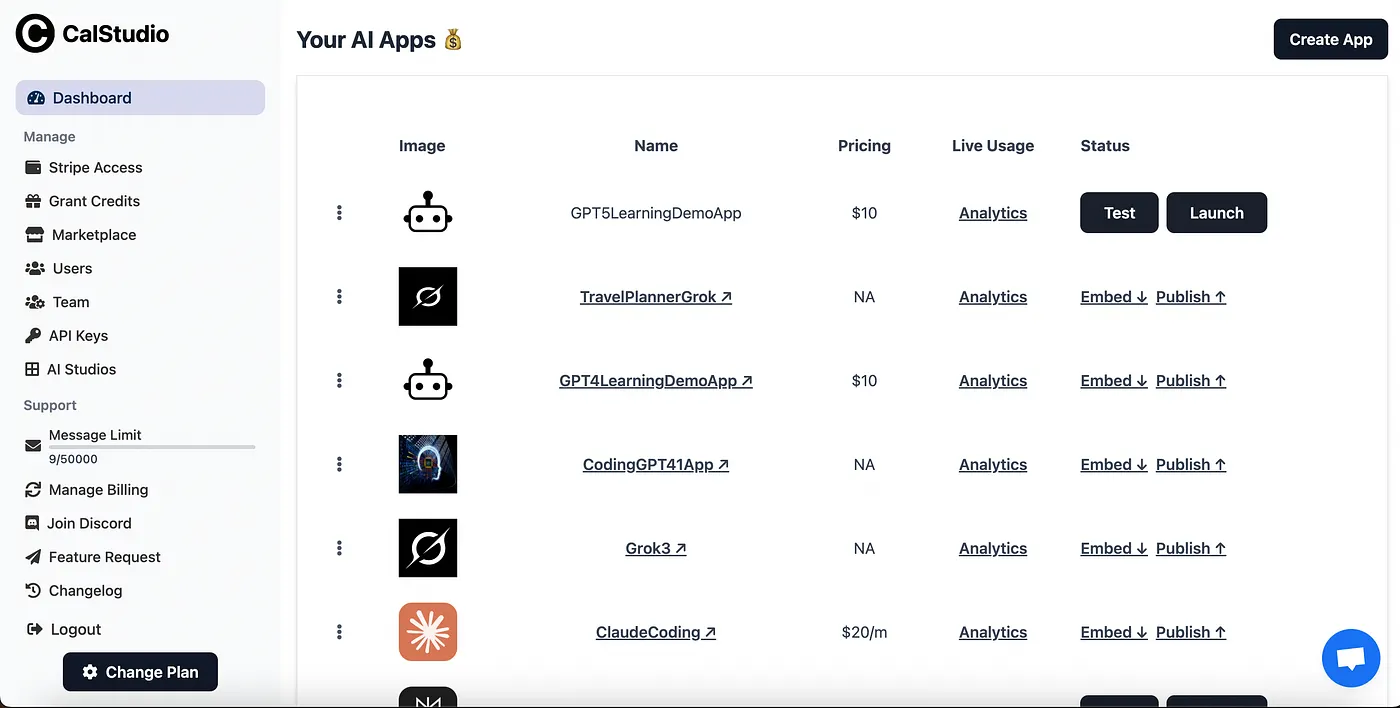
🧪 Testing Checklist
- ✅ Test common questions your users will ask
- ✅ Verify the chatbot stays in character and follows your guidelines
- ✅ Check that knowledge base documents are being referenced correctly
- ✅ Test edge cases and unusual queries
- ✅ Ensure the tone and personality match your brand
- ✅ Verify response speed and quality balance
7 Launch and Deploy
Click "Launch" to make your chatbot public and get a shareable link. After launch, click "Embed" to get a small code snippet and drop it on any page of your site.
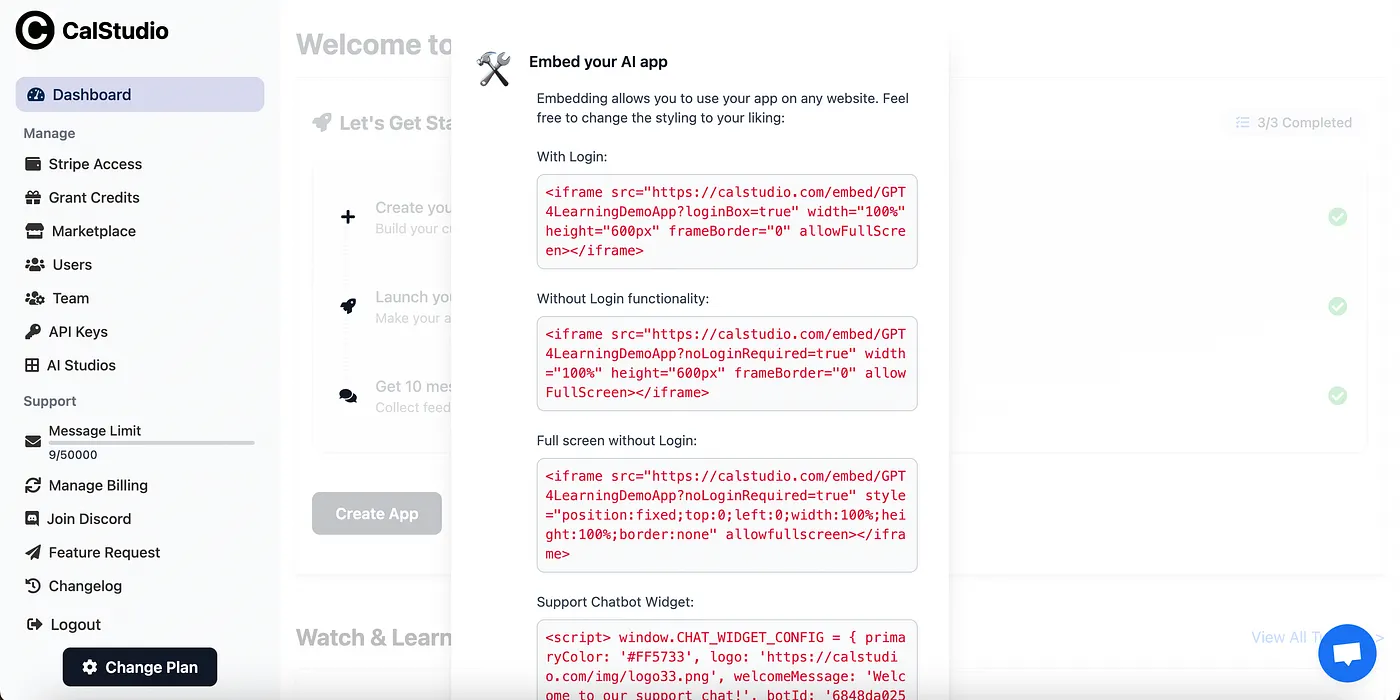
Public Link
Share your chatbot URL directly via email, social media, or messaging apps.
Chat Widget
Embed as a floating chat button on your website for easy access.
iFrame Embed
Integrate as a full chat interface within your webpage content.
Custom Domain
Host your chatbot on your own domain for professional branding.
Deploy on Your Own Custom Domain
If you prefer a full-page experience on your own domain, use the custom domain feature:
- Navigate to "Publish → Custom Domain" in your chatbot settings
- Enter a root domain (yourdomain.com) or subdomain (chat.yourdomain.com)
- Follow the DNS instructions shown — update the provided NS records at your domain registrar
- Wait 24-48 hours for DNS changes to propagate globally
🌐 Custom Domain Benefits
- • Professional branding with your own URL
- • Better SEO and discoverability
- • Enhanced user trust and credibility
- • Full control over your chatbot's web presence
- • Automatic SSL certificates included
Real-World Use Cases for GPT-5.1 Chatbots
Customer Support
Handle customer inquiries 24/7 with adaptive intelligence that escalates complex issues appropriately.
- • Instant responses to common questions
- • Deeper reasoning for troubleshooting
- • Knowledge base integration
- • Seamless handoff to human agents
Sales Assistant
Qualify leads, answer product questions, and guide prospects through your sales funnel.
- • Product recommendations
- • Pricing information
- • Lead qualification
- • Demo scheduling
Knowledge Base Assistant
Help users find information quickly from your documentation and resources.
- • Document search and retrieval
- • Context-aware answers
- • Multi-document synthesis
- • Citation and references
Developer Assistant
Leverage GPT-5.1's coding prowess to help developers with code questions and debugging.
- • Code explanations and examples
- • Debugging assistance
- • API documentation help
- • Best practices guidance
Educational Assistant
Provide personalized learning support with adaptive responses based on complexity.
- • Step-by-step explanations
- • Practice problems
- • Concept clarification
- • Study guidance
Healthcare Support
Provide general health information and help patients navigate your services.
- • Appointment scheduling
- • General information
- • Insurance questions
- • Service navigation
Advanced Features & Monetization
Take Your Chatbot Further
💰 Monetization
Connect Stripe to charge for chatbot access. Set pricing per chat, subscription tiers, or premium features.
📊 Analytics
Track usage metrics, user engagement, popular queries, and conversation quality with built-in analytics.
🎨 Customization
Customize colors, branding, avatar, and chat widget appearance to match your brand identity.
🔗 Integrations
Connect with Zapier, webhooks, APIs, and other tools to automate workflows and extend functionality.
Start Building with GPT-5.1 Today
With GPT-5.1's adaptive reasoning and CalStudio's intuitive platform, you can build, launch, and deploy production-ready chatbots in minutes. Whether you need customer support, sales assistance, or specialized knowledge management, GPT-5.1 provides the perfect balance of speed and intelligence.
🎉 What You've Built
- ✅ A custom GPT-5.1 chatbot with adaptive reasoning
- ✅ Public sharing and website embedding capabilities
- ✅ Knowledge base integration with your documents
- ✅ Custom domain hosting options
- ✅ Monetization and analytics tools
- ✅ Professional deployment ready to serve users
That's it — you can now build, launch, and embed a GPT-5.1 chatbot with CalStudio in minutes. Start creating your custom chatbot today and leverage OpenAI's most advanced model with the simplicity of a no-code platform.

