Build Custom AI Apps with
OpenRouter Multi-Model API
Access 100+ AI models through one unified API. Create custom ChatGPT alternatives with Claude, GPT-4, Llama, and cutting-edge models.

Imagine having access to Claude 3.5 Sonnet, GPT-4, Llama 3, Gemini 2.0, and 100+ other cutting-edge AI models through a single, unified API. That's exactly what OpenRouter provides—an AI gateway that removes vendor lock-in and gives you unprecedented model flexibility.
🌟 What is OpenRouter?
OpenRouter is a unified API that provides access to:
- • 100+ AI models from OpenAI, Anthropic, Meta, Google, and more
- • Transparent pricing and automatic model switching
- • Real-time model availability and performance metrics
- • One API key for all models—no vendor management
✅ Why OpenRouter + CalStudio?
Build multi-model AI apps without complex integrations:
- ✅ Access the latest models as soon as they're released
- ✅ Compare and switch between models instantly
- ✅ Pay only for what you use with competitive pricing
- ✅ Deploy shareable apps with any model in minutes
- ✅ No vendor lock-in or long-term commitments
100+ AI Models at Your Fingertips
OpenRouter provides access to the most advanced AI models across different categories:
Claude 3.5 Sonnet
Anthropic's flagship model with exceptional reasoning and safety.
GPT-4 Turbo
OpenAI's powerful model with broad knowledge and capabilities.
Llama 3.1 405B
Meta's largest open-source model with excellent performance.
Claude 3 Haiku
Ultra-fast responses for real-time applications.
GPT-4 Vision
Analyze images, charts, and visual content with text.
OpenAI o1
Advanced reasoning model for complex problem-solving.
Why OpenRouter vs. Direct API Access?
Model Flexibility
Switch between any model instantly without changing code or managing multiple API keys.
Transparent Pricing
See real-time costs and compare pricing across models. Pay competitive rates with no hidden fees.
Reliability
Automatic failover and load balancing ensures your apps stay online even when individual models have issues.
Real-time Insights
Monitor model performance, latency, and costs with detailed analytics and usage tracking.
OpenRouter vs Individual Model Providers
| Feature | OpenRouter API | Individual Provider APIs |
|---|---|---|
| API Keys Required | 🔑 One OpenRouter key for all models | 🔐 Separate keys for each provider |
| Model Access | 🌍 100+ models with one account | 📚 Multiple accounts needed |
| Billing | 💰 Single bill for all models | 💸 Separate bills from each provider |
| Setup Process | ⚡ One account, one API key | 🔧 Multiple signups and verifications |
| API Format | 🛡️ Unified format for all models | ⚠️ Different formats per provider |
🚀 Perfect OpenRouter Use Cases
Step-by-Step: Build Your OpenRouter AI App
Follow this guide to create a multi-model AI application using CalStudio and OpenRouter:
1 Get Your OpenRouter API Key
Visit OpenRouter.ai and create a free account. Navigate to your API Keys section and generate a new key. You'll get $1 in free credits to start testing.
🎯 OpenRouter Setup Tips
Set up your account for optimal usage:
- • Add billing information for uninterrupted access
- • Browse the models page to see real-time pricing
- • Check model availability and performance stats
- • Set up usage alerts to monitor spending
2 Sign Up for CalStudio
Head to CalStudio.com and create your free account. CalStudio's no-code platform makes it easy to build and deploy AI applications without any technical expertise required.
3 Create Your OpenRouter App
In your CalStudio dashboard, click "Create App" and select "OpenRouter" from the model options. This will open the OpenRouter configuration form.
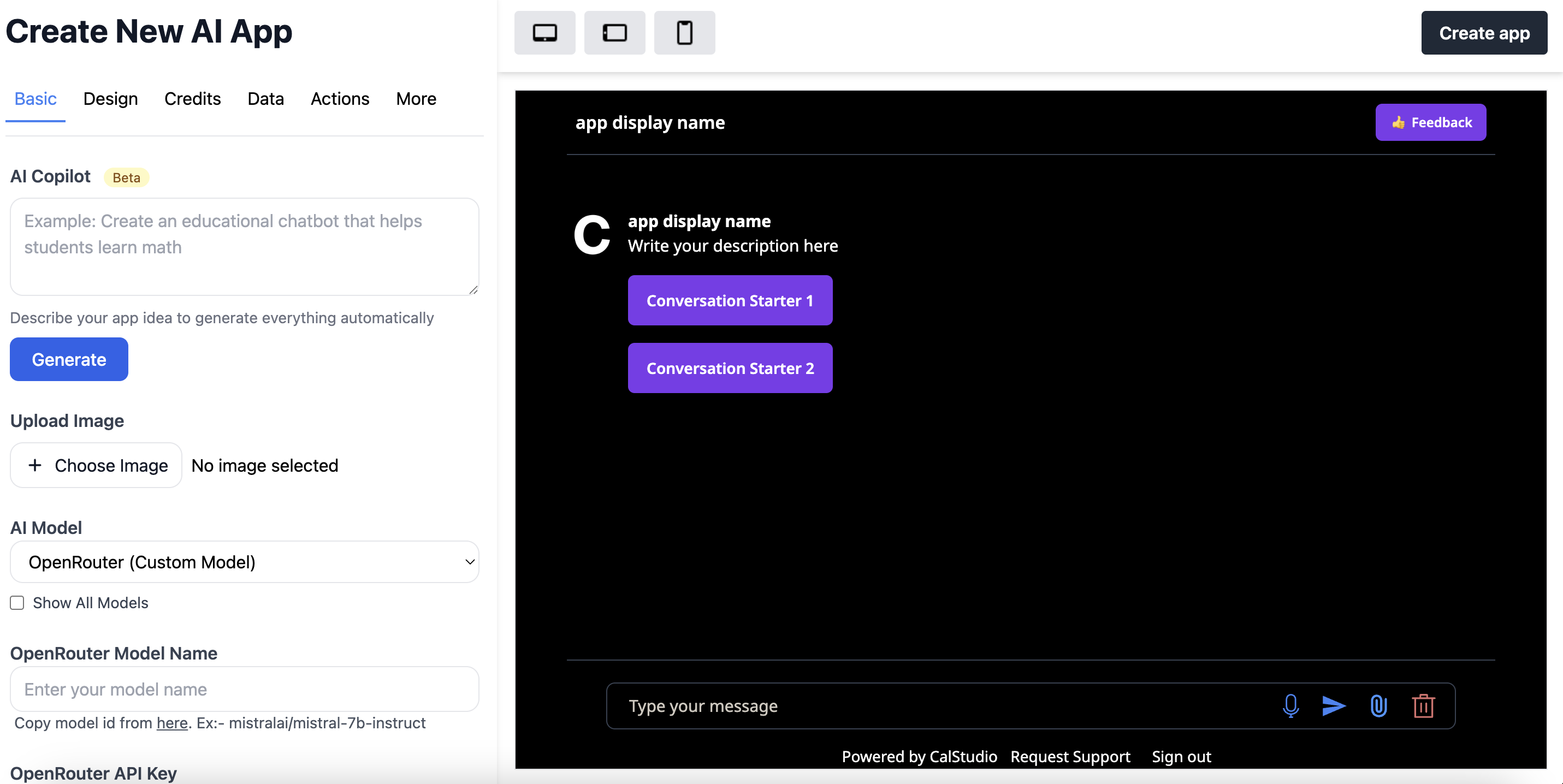
4 Configure Your App Settings
Fill out your app configuration with these essential details:
- App Name: Choose a descriptive name for your multi-model assistant
- OpenRouter API Key: Paste your OpenRouter API key from step 1
- Model Selection: Choose your preferred model (you can change this anytime)
- System Prompt: Define how your AI should behave and respond
- Knowledge Base: Upload documents, FAQs, or reference materials
- Avatar/Branding: Customize the appearance of your app
💡 Model Selection Strategy
For Customer Support: Claude 3 Haiku (fast, cost-effective)
For Complex Analysis: Claude 3.5 Sonnet or GPT-4 Turbo
For Creative Content: GPT-4 or Claude 3.5 Sonnet
For Code Generation: Claude 3.5 Sonnet or Llama 3.1
5 Test Different Models
One of OpenRouter's biggest advantages is the ability to test different models with the same setup:
- A/B Test Models: Try the same prompt with different models
- Compare Performance: Test speed, quality, and cost for your use case
- Monitor Costs: Track spending across different models
- Optimize Selection: Choose the best model for each type of interaction
🔧 Testing Best Practices
Use Consistent Prompts: Test the same inputs across different models
Measure Response Time: Some models are faster for real-time applications
Evaluate Quality: Different models excel at different types of tasks
Monitor Costs: Factor in pricing when making model decisions
6 Deploy and Share
Once you're satisfied with your multi-model app's performance, deploy it with CalStudio's one-click launch. Your app will be instantly available with a shareable link that works for anyone.
🚀 Deployment Options
🔗 Public Link
Get a shareable URL for your OpenRouter app that anyone can access without accounts or logins.
📱 Website Widget
Embed your multi-model AI assistant on any website as a chat widget.
🌐 Custom Domain
Host your app on your own domain for professional branding and SEO benefits.
💰 Monetization
Add payment gates, subscription tiers, or lead capture forms to monetize your AI app.
Advanced OpenRouter Features
Choose the Perfect Model for Your App
Select the ideal model for your specific use case when creating your app:
📊 Cost-Conscious Selection
Choose budget-friendly models like Haiku for simple tasks or premium models for complex applications
⚡ Speed Optimization
Select fast models for real-time chat applications or more powerful models for in-depth analysis
🎯 Task-Specific Models
Pick specialized models - Claude for writing, GPT-4 for general tasks, or Llama for coding
🔄 OpenRouter Reliability
OpenRouter ensures your chosen model stays available with automatic failover protection
Model Performance Analytics
CalStudio provides comprehensive analytics for your OpenRouter usage:
- Cost Tracking: Monitor spending per model and optimize for budget
- Performance Metrics: Track response times, success rates, and user satisfaction
- Usage Patterns: Understand which models work best for different types of queries
- A/B Testing: Compare model performance with built-in testing tools
Real-World OpenRouter Success Stories
Multi-Model Customer Support
"We use Claude Haiku for quick responses and escalate to Claude 3.5 Sonnet for complex issues. 90% cost reduction with better quality."
- • Haiku for FAQ and simple queries
- • Sonnet for technical support
- • Automatic model routing by complexity
- • 60% faster resolution times
Content Creation Platform
"Different models excel at different content types. OpenRouter lets us use the best model for each job automatically."
- • GPT-4 for marketing copy
- • Claude for long-form articles
- • Llama for code documentation
- • 3x increase in content quality scores
Research Assistant
"Academic research requires different AI strengths. OpenRouter gives us access to specialized models for each research phase."
- • o1 for complex reasoning and analysis
- • Claude for literature review
- • GPT-4V for chart and image analysis
- • Reduced research time by 50%
Development Team Assistant
"Each coding task needs different AI strengths. We route automatically based on programming language and complexity."
- • Claude 3.5 for complex algorithms
- • Llama for open-source projects
- • GPT-4 for documentation and comments
- • 40% faster development cycles
Cost Optimization Strategies
Smart Cost Management with OpenRouter
Traditional Single-Model Approach
- • Fixed model regardless of task complexity
- • Overpaying for simple tasks
- • Vendor lock-in limits optimization
- • No cost visibility or control
- • Manual model management
OpenRouter Multi-Model Strategy
- • Task-appropriate model selection
- • Automatic cost optimization
- • Transparent real-time pricing
- • Detailed cost analytics and alerts
- • Intelligent routing and fallbacks
Future-Proof Your AI Strategy
The AI landscape evolves rapidly. New models launch monthly, pricing changes, and capabilities improve. OpenRouter ensures you're always using the best available models without code changes or complex migrations.
Automatic Model Updates
Get access to new models as soon as they're released. No waiting, no complex integrations—just instant access to cutting-edge AI.
Competitive Pricing
OpenRouter automatically negotiates competitive rates and passes savings to users. You get better pricing than direct API access in many cases.
Vendor Independence
Avoid vendor lock-in. Switch between models, compare performance, and migrate seamlessly as your needs evolve.
Start Building with OpenRouter Today
OpenRouter democratizes access to the world's best AI models. Combined with CalStudio's no-code platform, you can build sophisticated AI applications in minutes instead of months—without managing multiple APIs, handling complex integrations, or worrying about vendor lock-in.
🎉 What You Can Build
- ✅ Multi-model chatbots that automatically choose the best AI for each task
- ✅ Cost-optimized applications that minimize spending while maximizing quality
- ✅ Cutting-edge apps with access to the latest models as they're released
- ✅ Specialized assistants using different models for different domains
- ✅ Scalable solutions with built-in failover and performance optimization
- ✅ Future-proof applications that evolve with the AI landscape
The future of AI applications is multi-model. Start building with OpenRouter and CalStudio today to create smarter, more cost-effective, and more capable AI solutions that adapt and improve over time.

