
Build Sora 2 Video Generator
Create AI video apps using OpenAI's Sora 2 text-to-video model.
Create powerful AI video generation applications using Google's advanced Veo 3.1 model - no coding required

Veo 3.1 is Google's state-of-the-art text-to-video AI model that generates cinematic, high-quality videos from text descriptions. With CalStudio, you can harness this powerful technology to build your own video generation applications without writing a single line of code.
As part of Google's Vertex AI platform, Veo 3.1 represents a major advancement in AI-powered video creation, offering exceptional prompt adherence, realistic motion, and professional cinematography. Whether you're creating marketing content, educational videos, or creative media, Veo 3.1 provides the tools to bring your vision to life.
Key Features of Veo 3.1:
• Generate cinematic-quality videos from text descriptions
• Superior prompt understanding and accuracy
• Realistic motion and physics simulation
• Professional cinematography with camera movements
• Multiple aspect ratios and styles
• Real-time progress tracking and automated processing
Follow these simple steps to build and deploy your own Veo 3.1 powered video generation application:
Visit CalStudio.com and create your free account to get started with building your Veo 3.1 powered video generation app.

Once you have signed up, navigate to your dashboard and click on the "Create App" button to start building your Veo 3.1 video generator.

Fill out the form choosing a name and image for your app. Select the Veo 3.1 model from the list of AI models. Define your system prompt to guide the video generation and customize the interface to match your brand.
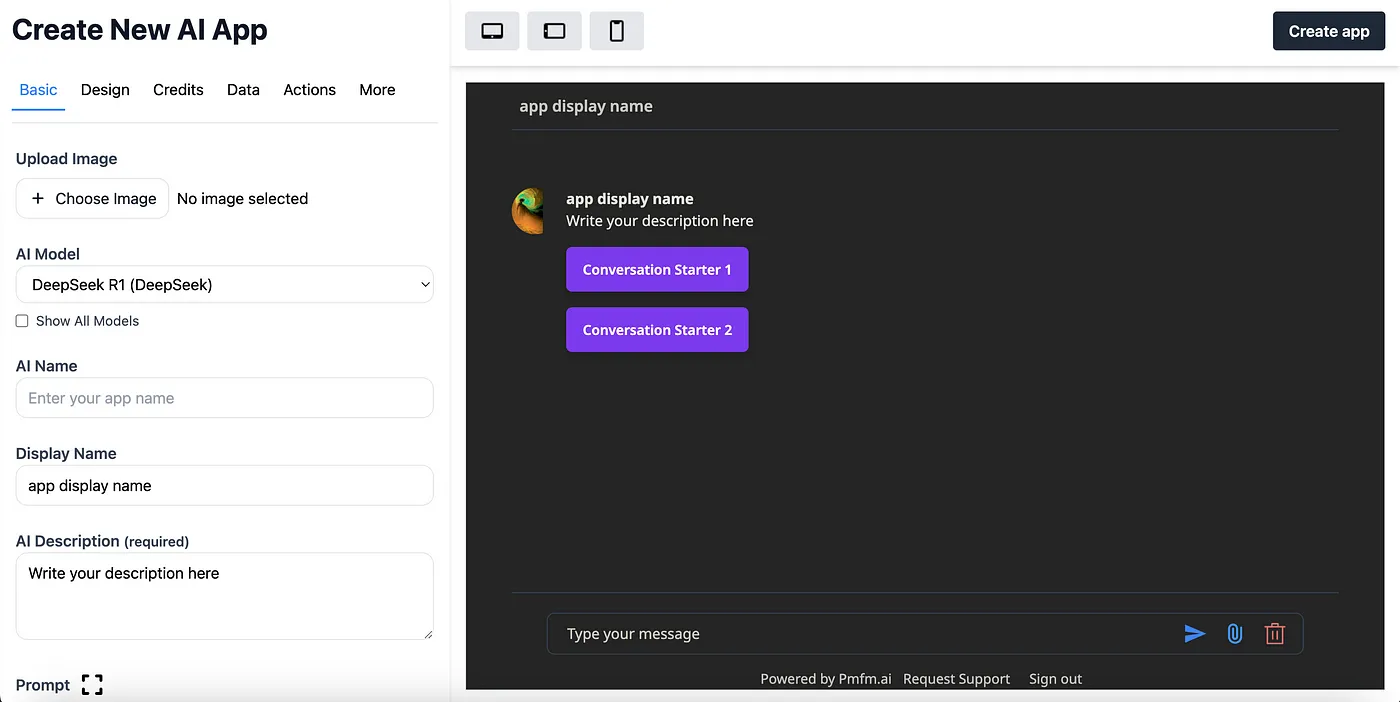
Click on "Create App" and that's all! It should be visible on the dashboard. Now, you can test it and launch it whenever you're ready! Once you've launched it, you can share the link with anyone!
Simply share the URL with your users for instant access to your Veo 3.1 video generator.
Use the provided embed code to add the video generator to your website seamlessly.
Publish to your own domain for a more professional look and branding.
Connect with your existing apps using our comprehensive API.
Generate professional-grade videos with realistic motion and cinematography using Google's advanced AI.
Veo 3.1 excels at understanding and following complex prompts with exceptional accuracy.
Generated videos are automatically stored and available for download in MP4 format.
Add your logo, colors, and branding to create a white-label video generation solution.
Track usage, popular prompts, and user engagement with built-in analytics.
Charge users for video generation with integrated payment processing.
Create compelling video ads, product demonstrations, and social media content with cinematic quality.
Generate educational videos, tutorials, and visual explanations with professional quality.
Create short films, animation sequences, and creative content with cinematic production values.
Generate professional videos for presentations, pitches, and internal communications.
You can also view analytics of your app after it has been launched and edit the settings if required. The platform provides detailed metrics on usage patterns, helping you optimize your video generator's performance.
Pro Tip:
Monitor your app's performance regularly and adjust prompts based on user interactions to improve video quality and user satisfaction. Veo 3.1's superior prompt understanding means well-crafted prompts yield exceptional results.
Professional cinematography with realistic motion and camera movements
Superior understanding and adherence to complex prompts
Multiple aspect ratios and artistic styles for any use case
What makes Veo 3.1 special?
Veo 3.1 stands out with its exceptional prompt adherence and cinematic quality. Powered by Google's advanced AI research, it offers:
• Superior understanding of complex scene descriptions
• Realistic physics and motion simulation
• Professional-grade cinematography and camera work
• Consistent visual quality throughout the video
• Integration with Google's enterprise AI ecosystem
Start creating your custom Veo 3.1 powered video generation app today with CalStudio's easy-to-use platform.
Create Your Veo App Now
Create AI video apps using OpenAI's Sora 2 text-to-video model.

Build image generation applications with DALL-E and GPT-4 integration.

Learn how to create AI chatbots using Anthropic's latest Claude model.